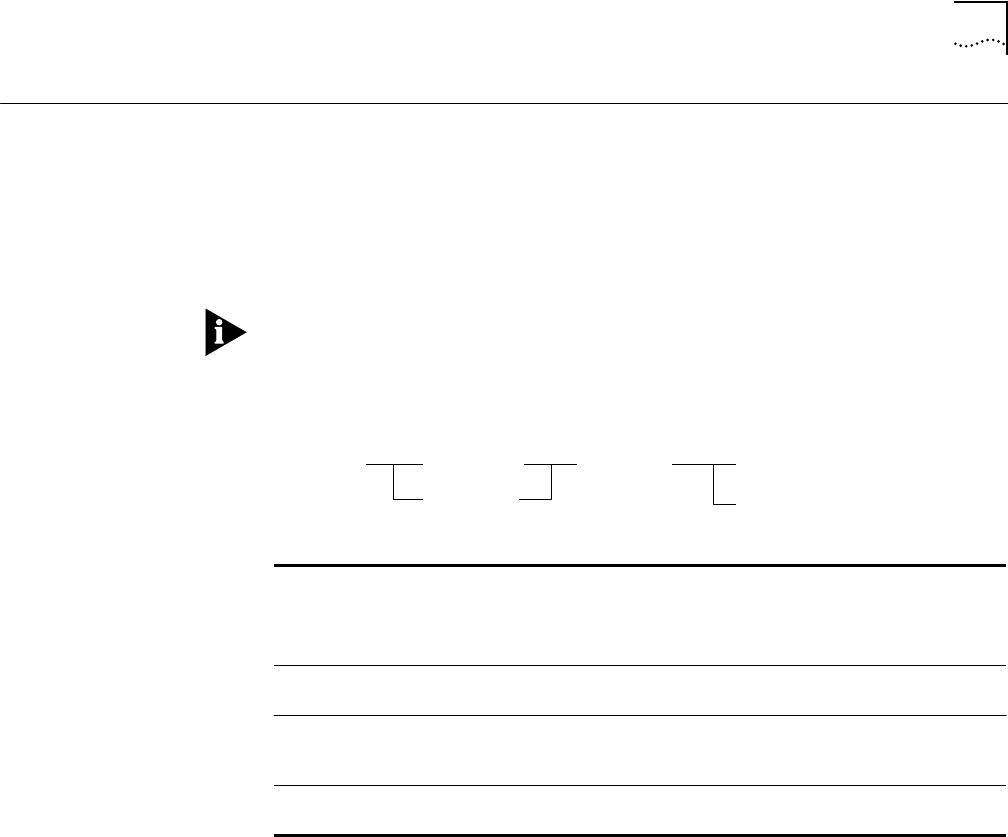
SET PORT SQUELCH
2-197
SET PORT SQUELCH
Use the SET PORT SQUELCH command to establish Squelch Mode as either
normal or low for ports on Ethernet 10BASE-T Modules. The squelch level is
factory set to NORMAL to conform to the 10BASE-T standard.
In general, 3Com recommends using normal squelch. Ensure the squelch level at
both ends of the link matches. If you change the squelch level at the module,
you must change the squelch setting at the transceiver also.
If your network experiences too many illegally short packets (runts) in low
squelch mode, change the setting back to NORMAL.
Format
Example
The following command sets port 1 in slot 5 to a low squelch level:
CB5000> set port 5.1 squelch low
Squelch set to LOW.
Related Commands
SAVE MODULE_PORT
SHOW PORT
slot.port Selects a port for squelch mode setting.
slot (1 through 17) is the slot number location of a module in the hub
and port (1 through 40) is the port number on the specified module.
For example, to specify port 4 on themodule with slot ID 6, enter
6.4
slot.
all
Selects a slot for squelch mode setting. For example, to specify all
ports on the module with slot ID 6, enter
6.all
low
Sets squelch mode to low (sensitive). Ports are able to receive weaker
signals, allowing longer link distances. Increases the achievable link
distance, but with the added risk of losing packets to impulse noise.
normal
Sets squelch mode to normal. Ports receive signals compliant with the
10 BASE-T standard.
set port squelch
low
normal
slot.port
slot.
all


















