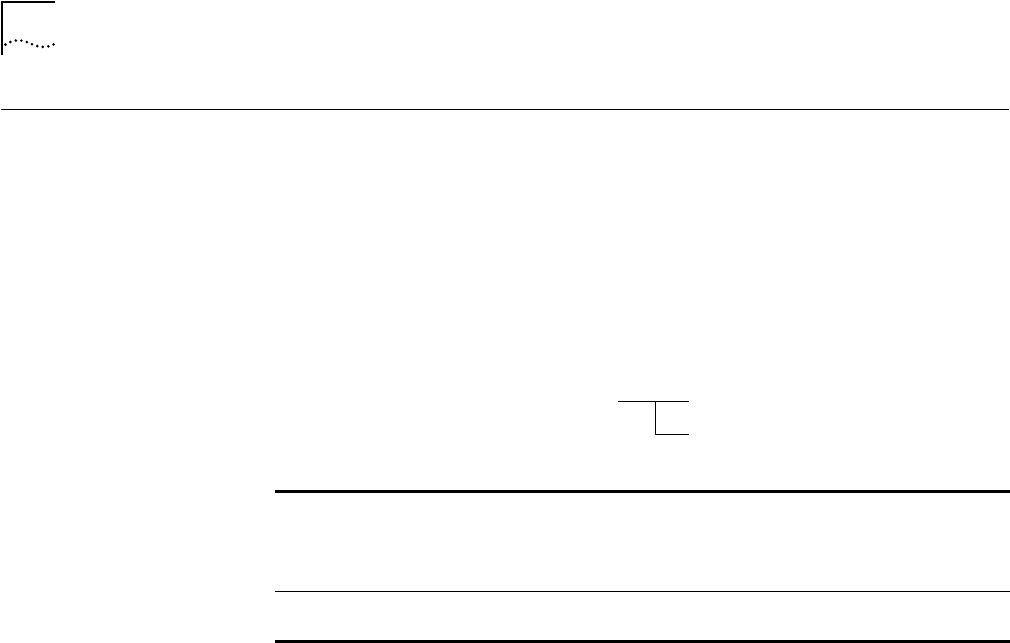
2-222
SET SCHEDULE STARTUP_REPLAY_ TIME
SET SCHEDULE
STARTUP_REPLAY_
TIME
Use the SET SCHEDULE STARTUP_REPLAY_TIME to configure the DMM to run
previously scheduled scripts whenever the DMM is reset. The command lets you
define how far back (up to 24 hours) the DMM should search for scripts to run.
For example, after a DMM is reset, if the Startup Replay Time is defined as
6 (hours) and the current time is 8:00 am, the DMM executes all scripts that
should have occurred since 2:00 am.
Format
Example
The following command causes the DMM to execute all scripts defined in
schedules that were scheduled to run 6 hours or less previous to the time it is
reset:
CB5000> set schedule startup_replay_time 6
The startup_replay_time is set to 6 hour(s).
Related Commands
SET SCHEDULE
SET SCHEDULE HOLIDAY
SET SCHEDULE WEEKDAY
SET SCHEDULE WEEKEND
SHOW SCHEDULE
0...24 When the DMM is reset, it runs scripts that were scheduled to
run prior to the reset. The number you enter is the number of
hours the DMM searches backwards for scripts to run.
A value of 0 disables the function.
since_midnight
When the DMM is reset, it runs all scripts that were scheduled to
run since the preceding midnight.
set schedule startup_replay_time
0...24
since_midnight


















