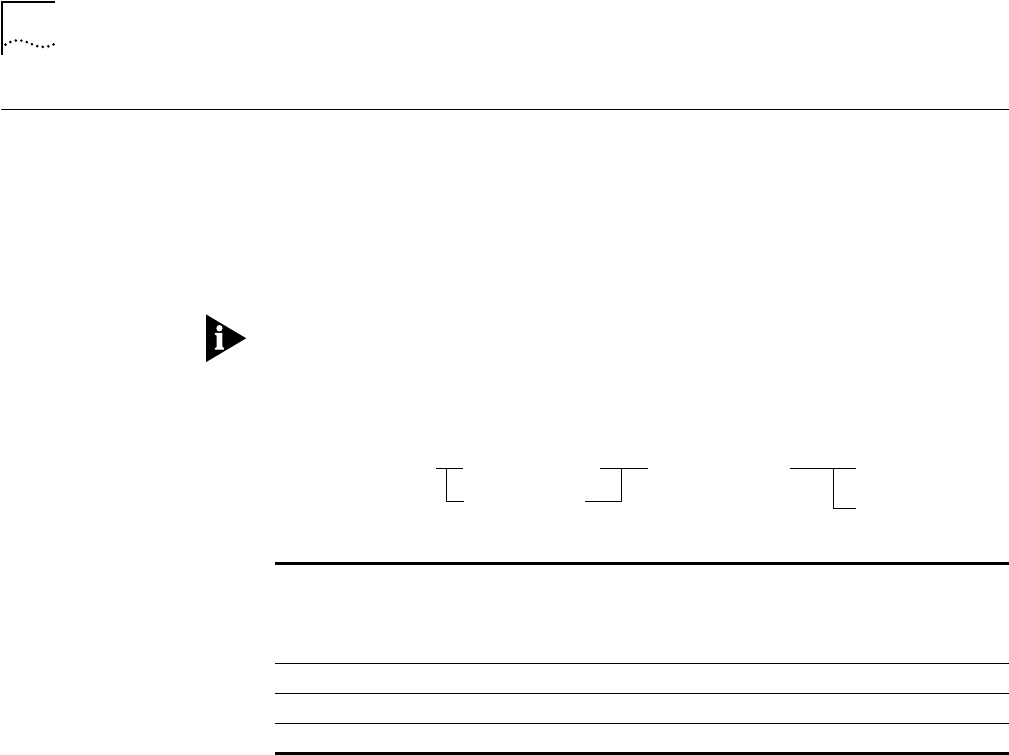
2-92
SET BPORT_MAU PACE_MODE
SET BPORT_MAU
PACE_MODE
Use the SET BPORT_MAU PACE_MODE command to increase Ethernet
transmission predictability. PACE
®
allows multimedia applications using voice
and video traffic to transmit over standard Ethernet LANs with minimum jitter.
Enable PACE only on a connection between a SwitchModule MAU and a single
end-station, switch, bridge, or router. Enable PACE when a SwitchModule MAU
is connected to a repeater.
PACE_MODE is available only to the 10BASE-T SwitchModule and to ports 1 to
16 on the Ethernet Backplane SwitchModule.
Format
Example
The following command enables PACE on mau 1 of port 1 of the 10BASE-T
module in slot 2:
CB5000> set bport_mau 2.1.1 pace_mode enable
MAU 02.01 PACE Mode set to ENABLED.
Related Command
SHOW BPORT_MAU
slot.port.mau Identifies the MAU for this operation.
slot (1 through 17) is the slot number and port (1 through 24) is the
port number. Use 1 as the mau variable. For example, to identify port
4 on the module in slot 6, enter
6.4.1
slot.
all
Specifies that all MAUs in the slot are affected by this operation.
disable
Disables PACE. By default, PACE
®
is disabled.
enable
Enables PACE.
slot.
all
set bport_mau pace_mode
disable
enable
slot.port.mau


















