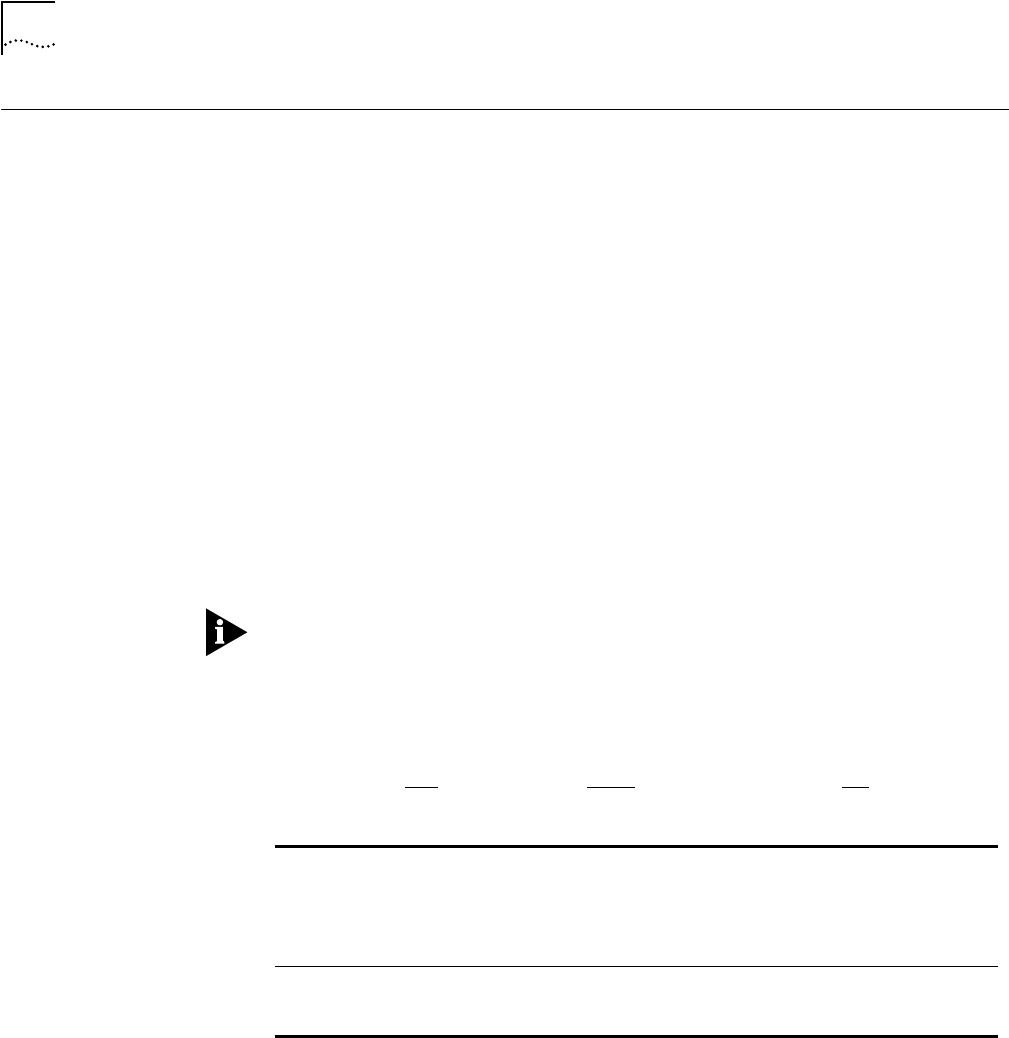
2-150
SET MODULE MASTERSHIP_PRIORITY
SET MODULE
MASTERSHIP_PRIORITY
Use the SET MODULE MASTERSHIP_PRIORITY command to establish the order in
which installed management modules assume command of the hub when the
current hub master fails or resigns.
A master management module has configuration control, management
responsibilities, and fault detection capabilities for the entire hub. This command
allows you to assign a priority level to your management modules.
The management module with the highest priority is elected as a master for
that hub. Set the master DMM to the highest priority level, which is 10. This
causes other management modules in the hub to become stand-bys
(CoreBuilder 5000) or slaves (ONline). If you assign the same mastership priority
to two DMMs in the same hub, the election for a master is arbitrary.
CoreBuilder 5000 DMMs always assume mastership over ONline management
modules.
Mastership election completion time is dependent on a management module's
mastership priority setting. Set a master DMM to 10 and standby DMMs to
mastership priority values of 7, 8, or 9 to facilitate the election process.
SET MODULE MASTERSHIP_PRIORITY sets the mastership priority. You must
enter the RESET MASTERSHIP command if you want to force election of a new
hub master.
Format
Example
The following command sets the mastership priority level for the module in
slot 6 to level 1:
CB5000> set module 6.1 mastership_priority 1
Mastership priority set to 1.
Related Command
RESET MASTERSHIP
slot.subslot The slot of the DMM you are changing the mastership priority for:
■
DMM - slot.
1
■
DMM-EC - slot.
8
■
ADMM - slot.
2
priority The election priority that the module has during a mastership election.
Valid values are 1 through 10, with 10 being the highest priority. The
default is 10.
set module
slot.subslot
mastership_priority
priority


















