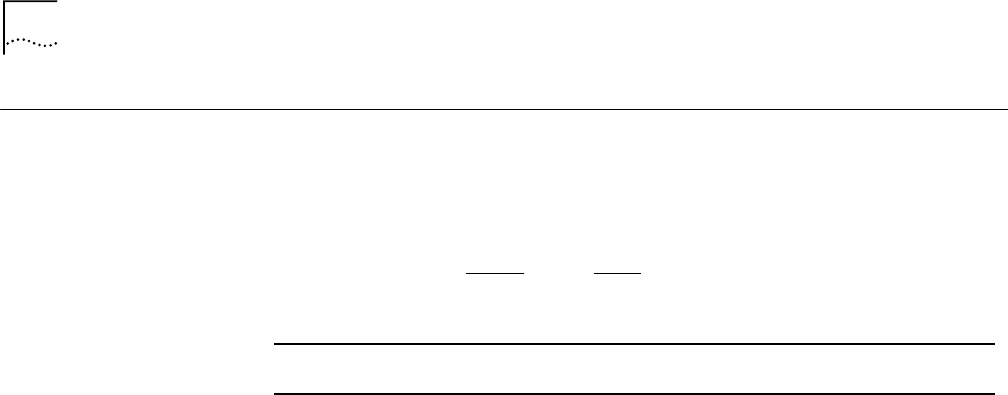
2-408
SHOW TR_SURROGATE REM_STATUS
SHOW
TR_SURROGATE
REM_STATUS
Use the SHOW TR_SURROGATE REM_STATUS command to show which REM
groups are enabled.
Format
Example
The following command displays the current REM Status Table:
CB5000> show tr_surrogate 11.2 rem_status
Ring Error Monitor Status Data for Network TOKEN_RING_1
--------------------------------------------------------------------
REM Traps: DISABLED
Weight Exceeded Traps: DISABLED
PreWeight Exceeded Traps: DISABLED
Receiver Congestion Traps: DISABLED
NonIso Threshold Exceeded Traps: DISABLED
Forward Frames Traps: DISABLED
Ring Line Error Data: DISABLED
Ring Internal Error Data: DISABLED
Ring Burst Error Data: DISABLED
Ring AC Error Data: DISABLED
Ring Abort Xmitted Error Data: DISABLED
Ring Lost Frames Error Data: DISABLED
Ring Receiver Congestion Data: DISABLED
Ring Frame Copied Data: DISABLED
Ring Frequency Error Data: DISABLED
Ring Token Error Data: DISABLED
Auto Line Error Data: DISABLED
Auto Internal Error Data: DISABLED
Auto Burst Error Data: DISABLED
Auto AC Error Data: DISABLED
Auto Abort Xmitted Error Data: DISABLED
Auto Lost Frames Error Data: DISABLED
Auto Receiver Congestion Data: DISABLED
Auto Frame Copied Data: DISABLED
Auto Frequency Error Data: DISABLED
Auto Token Error Data: DISABLED
Ring State: Normal
Reset:
Reset Complete
Related Command
SET TR_SURROGATE
show tr_surrogate
slot.
2
rem_status
slot.
2
The slot ID for the module that you selected for the operation. The slot
number can be from 1 through 17. The subslot is always 2.


















