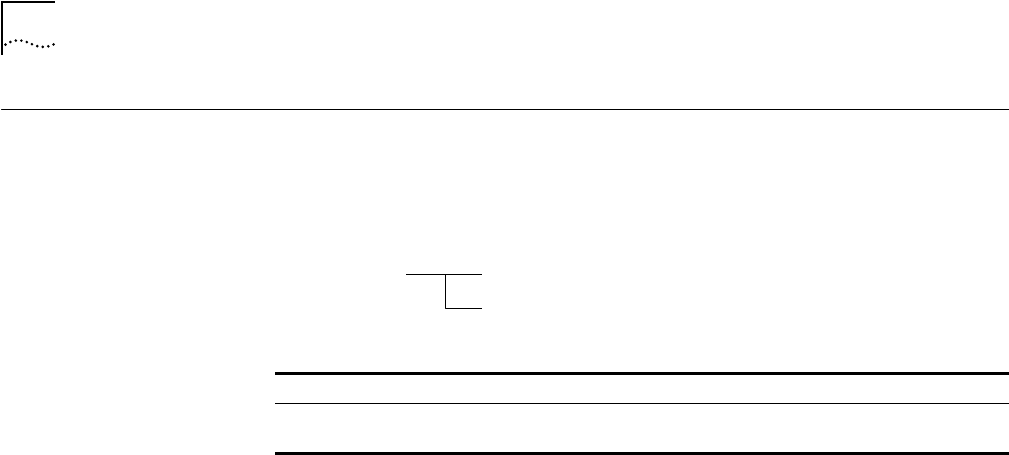
2-16
CLEAR IP
CLEAR IP
Use the CLEAR IP command to clear previously entered Internet Protocol (IP)
information associated with one or all hub networks.
Format
Example
The following command sequence clears the IP information for ETHERNET_2:
CB5000> show ip
Active Default Gateway : 151.104.25.1
Index Network Slot IP Address Subnet Mask Default Gateway
----- ------------- ---- ----------- ----------- ---------------
1 ETHERNET_2 N/A 151.104.25.120 ff.ff.ff.00 0.0.0.0
2 ETHERNET_3 N/A 151.104.25.120 ff.ff.ff.00 0.0.0.0
3 ETHERNET_4 N/A 151.104.25.120 ff.ff.ff.00 0.0.0.0
4 ETHERNET_5 N/A 151.104.25.120 ff.ff.ff.00 0.0.0.0
5 ETHERNET_6 N/A 151.104.25.120 ff.ff.ff.00 0.0.0.0
6 ETHERNET_7 N/A 151.104.25.120 ff.ff.ff.00 0.0.0.0
7 ETHERNET_8 N/A 151.104.25.120 ff.ff.ff.00 0.0.0.0
8 TOKEN_RING_1 N/A 151.104.25.120 ff.ff.ff.00 151.104.25.1
9 ISOLATED 1 127.0.0.1 ff.00.00.00 0.0.0.0
10 ISOLATED 15 127.0.0.1 ff.00.00.00 0.0.0.0
11 ETHERNET_1 N/A 151.104.25.120 ff.ff.ff.00 0.0.0.0
CB5000> clear ip 1
IP Address Table entry number 1 for network ETHERNET_2 cleared.
Related Commands
SET IP
SHOW IP
all
Clears all IP information stored on the DMM.
index Specifies the index number for the network whose IP information you
are clearing.
clear ip all
index


















