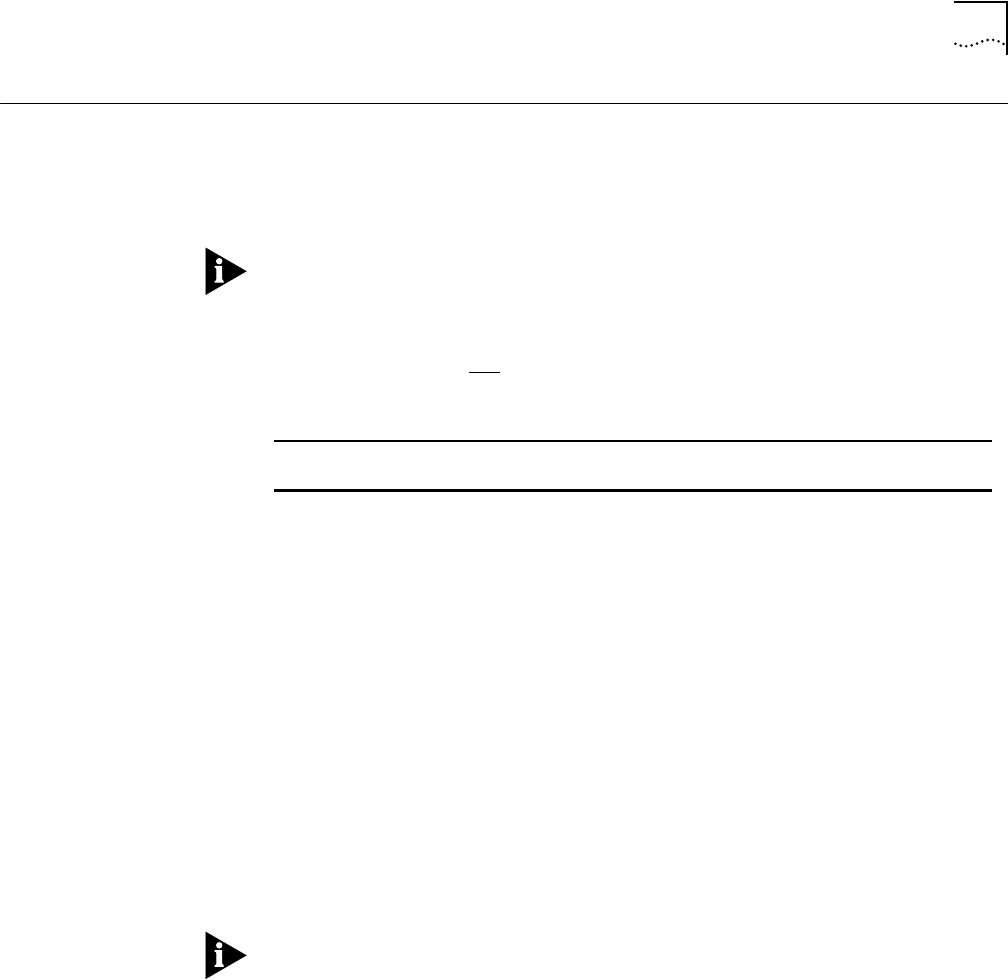
SET TFTP FILE_NAME
2-263
SET TFTP FILE_NAME
Use the SET TFTP FILE_NAME command to specify the name of the file to be
downloaded over the network (in-band) to the DMM. Enter up to
128 alphanumeric characters. The DMM assumes a default pathname of
/tftpboot
. When you enter the command, the DMM prompts you for the
filename of the download file in the /tftpboot directory.
You must enter the TFTP filename within 10 seconds or the command times out.
Format
Example 1
The following command specifies that the DMM request the file
newfile.bin
in the
/tftpboot
directory when you enter the DOWNLOAD IN_BAND
command:
CB5000> set tftp file_name
Enter tftp file name:
> newfile.bin
TFTP file name changed.
Example 2
The following command specifies that the DMM request the file
newfile.bin
in the directory
/my_directory
when you enter the DOWNLOAD IN_BAND
command:
CB5000> set tftp file_name
Enter tftp file name:
> /my_directory/newfile.bin
TFTP file name changed.
Some TFTP servers need to be reconfigured to allow the use of directories other
than
/tftpboot
.
Related Commands
DOWNLOAD IN_BAND
SAVE TFTP
SET TFTP SERVER_IP_ADDRESS
SHOW TFTP
set tftp file_name
filename
filename Filename of the download file in the /tftpboot directory, which you
select when prompted.


















