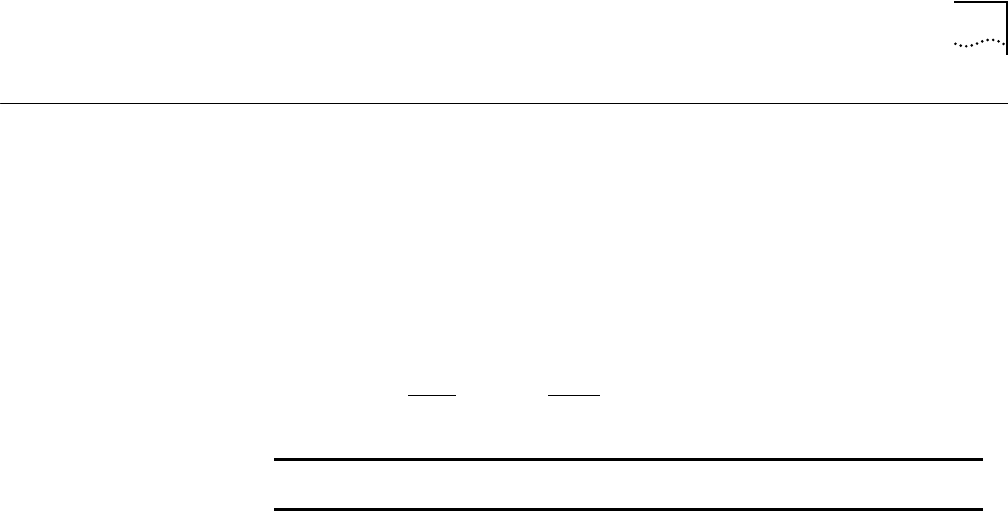
SET TERMINAL PROMPT
2-259
SET TERMINAL
PROMPT
Use the SET TERMINAL PROMPT command to customize the management
prompt that is displayed on your terminal during a terminal session. The prompt
is used for both the Console and Auxiliary ports.
If you log in to a number of different DMMs remotely, make the terminal
prompt and the device name the same for each individual DMM. Using the
same name makes it easy to identify the hub you are currently logged in to. The
factory default setting is
CB5000>
.
Format
Example
The following command sets the prompt to my_hub>:
CB5000> set terminal prompt my_hub>
Terminal parameter changed.
my_hub>
Related Command
SHOW TERMINAL
set terminal
prompt text
prompt
prompt text The prompt that appears during a terminal session. Use up to 15
characters.


















