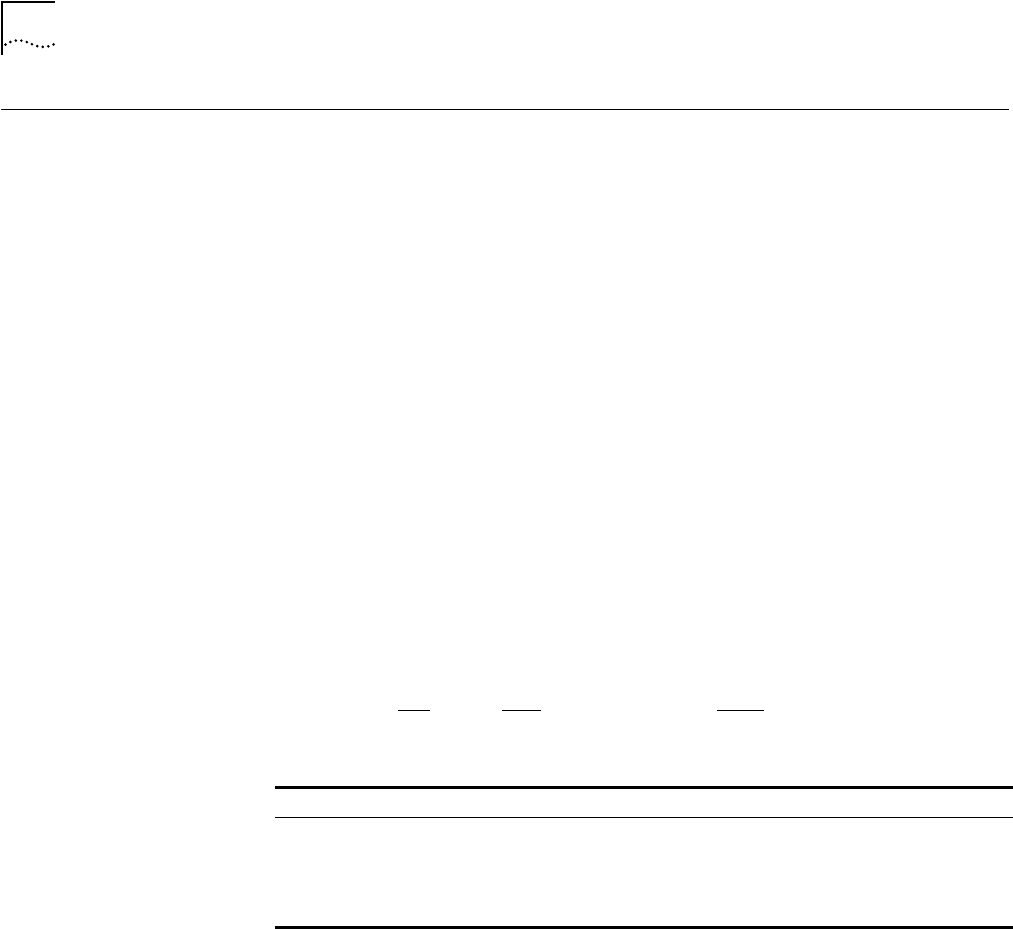
2-164
SET MODULE SPEED_THRESHOLD
SET MODULE
SPEED_THRESHOLD
Use the SET MODULE SPEED_THRESHOLD command to set the number of
consecutive times that a station is allowed to retry inserting into the ring at an
incorrect ring speed before the DMM removes the port from the ring.
Speed detection prevents stations from inserting into a ring at the incorrect
speed. When an incorrect speed station is detected:
1
The module wraps the port and sets the port status to SPEED MISMATCH.
2
The module retries speed detection the next time the station tries to insert into
the ring.
The module counts the number of times that a station attempts to insert into
the ring at an incorrect ring speed. When the threshold is exceeded, the port
remains wrapped with a status of SPD THRES ERROR until you disable and then
reenable the port. The next time the station attempts to insert into the ring, the
module unwraps the port and clears the SPD THRES ERROR status.
When a port successfully inserts into the ring, the module resets the speed
detection counter for that port.
Use the SET PORT SPEED_DETECT command to enable or disable this feature.
Format
Example
The following command sets the speed threshold to 3 for the module in slot
3.1:
CB5000> set module 3.1 speed_threshold 3
Threshold set to 3.
Related Commands
SAVE MODULE_PORT
SET PORT SPEED_DETECT
SHOW PORT
set module
slot.
1
speed_threshold
threshold
slot.
1
Identifies the module for this operation.
threshold The speed threshold for the ports on the identified module. Valid values are
0 through 255.
A value of 0 allows an infinite number of retries.
The factory setting is 7.


















