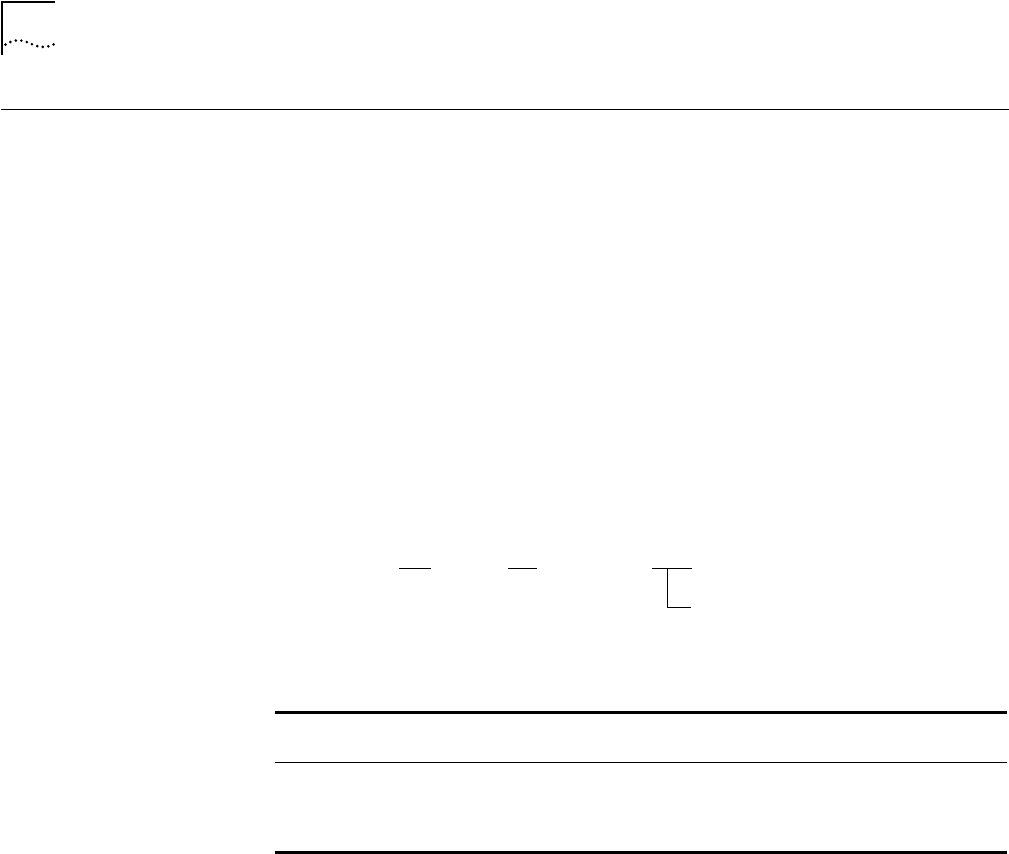
2-136
SET MODULE CROSSOVER
SET MODULE
CROSSOVER
Use the SET MODULE CROSSOVER command to enable or disable crossover
mode for port 8 of ONline Ethernet 10BASE-T Modules
(Model Numbers 5108M-TP and 5108M-UTP).
Enabling crossover mode allows you to connect port 8 of the ONline 10BASE-T
module directly to a 10BASE-T transceiver. This is the default setting for all
10BASE-T ports.
To connect port 8 of the ONline 10BASE-T module directly to any port on
another 10BASE-T module or 10BASE-T hub, disable crossover mode.
When connecting two 10BASE-T modules, one port must be crossed over and
the other port must be uncrossed. You can achieve this by using port 8 on one
of the modules and disabling crossover, or by leaving crossover enabled and
using an external crossover adapter.
Format
Example
The following command sets the crossover mode of the module in slot 1 to
enable:
CB5000> set module 1.1 crossover enable
Crossover set to ENABLED.
Related Command
SHOW MODULE
set module
slot.
1
crossover
disable
enable
slot.
1
Selects the module for which you want to enable or disable crossover
mode. Valid values are hub slot 1 through 17, subslot 1.
Enables or disables crossover mode for the chosen port. Valid values are:
■
disable
■
enable


















