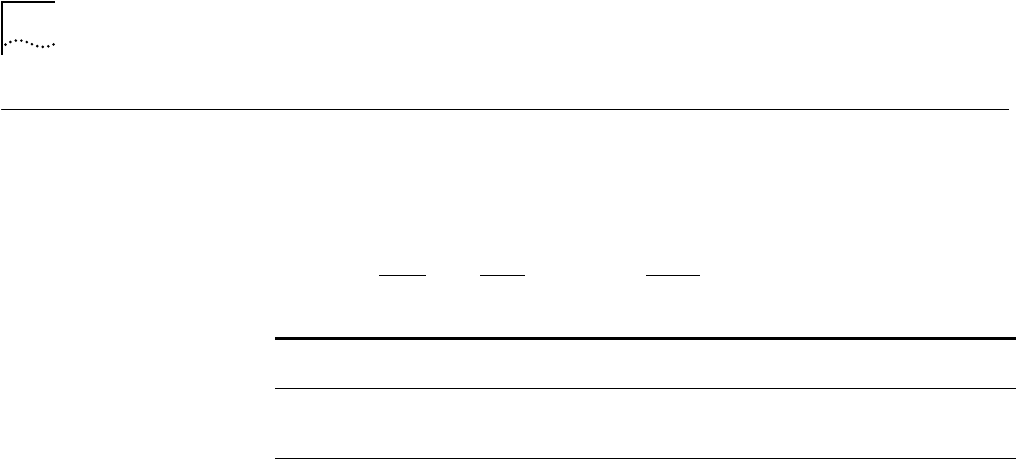
2-228
SET SCRIPT OVERWRITE
SET SCRIPT
OVERWRITE
Use the SET SCRIPT OVERWRITE command to add new commands to a script
starting at a specified line number, replacing current lines.
Format
Example
The following command opens script 3 at line 1 for editing. New lines overwrite
current lines.
CB5000> set script 3 overwrite 1
Enter line(s) to overwrite. Enter a blank line to quit this mode.
Related Commands
SET SCRIPT DELETE
SET SCRIPT INSERT
SET SCRIPT NAME
SET SCRIPT RUN_ON_EVENT
SHOW SCRIPT
1...8 Identifies the script to be modified. Use the SHOW SCRIPT command
with the ALL option for a numbered list of scripts.
1...15 Number of the line to be overwritten. Use the SHOW SCRIPT
command with the VERBOSE option to view the script with line
numbers.
set script
1...8
overwrite
1...15


















