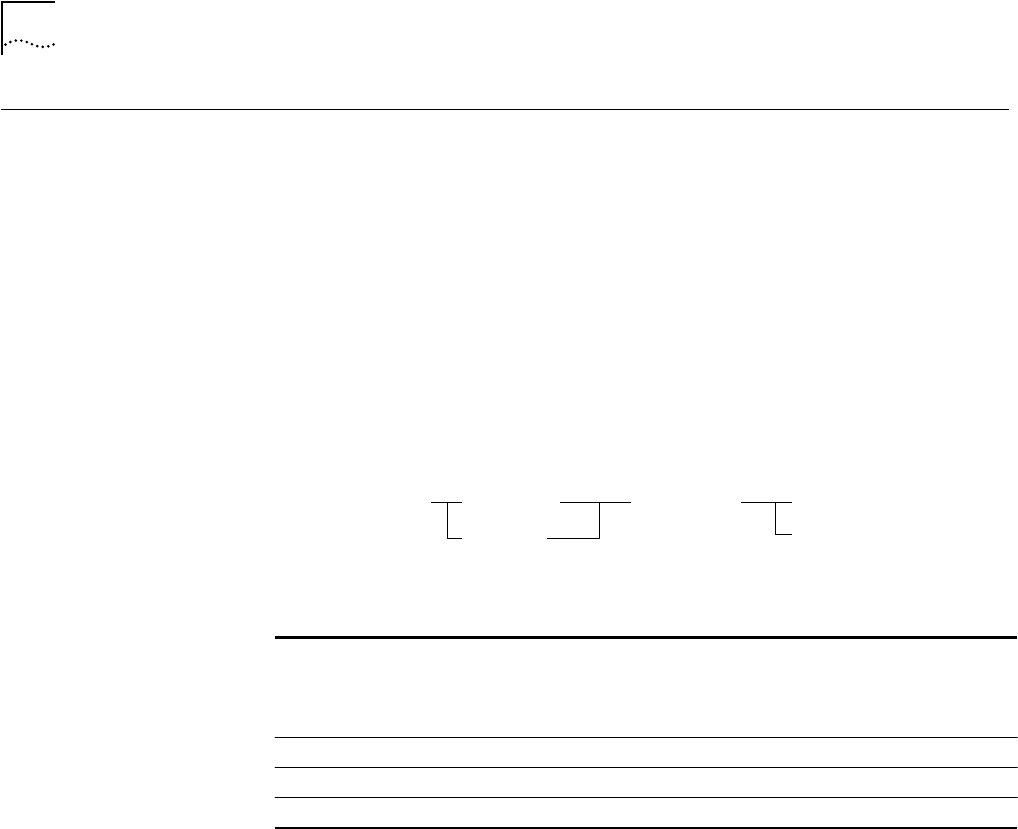
2-248
SET SECURITY_ADVANCED PORT AUTOLEARN
SET
SECURITY_ADVANCED
PORT AUTOLEARN
Use the SET SECURITY_ADVANCED PORT AUTOLEARN command to
automatically discover MAC addresses associated with ports on an Ethernet
network that has an Ethernet Private Line Card assigned to it.
Autolearning enables the CoreBuilder 5000 Ethernet Private Line Card to scan a
secure network and store the MAC address and associated port of each node
on the network in the security address table. After it is enabled, you can use
this parameter, with other port and network parameters, to secure the port.
If autolearning is enabled on a per-port level, you must also enable network
autolearning and connect each port to a secure network.
Format
Example
The following command enables autolearning on port 5.1:
CB5000> set security_advanced port 5.1 autolearn enable
Port 05.01 autolearn set to ENABLED.
Related Command
SHOW SECURITY_ADVANCED
set security_advanced port
slot.port
enable
disable
autolearn
slot.
all
slot.port Identifies the port for this operation.
slot (1 through 17) is the slot location of a module in the hub and
port
(1 through 40) is the port number on the specified module. For
example, to identify port 4 on the module in slot 6, enter
6.4
slot.
all
Specifies all ports in a slot. slot
is the slot number.
enable
Enables the autolearn feature.
disable
Disables the autolearn feature.


















