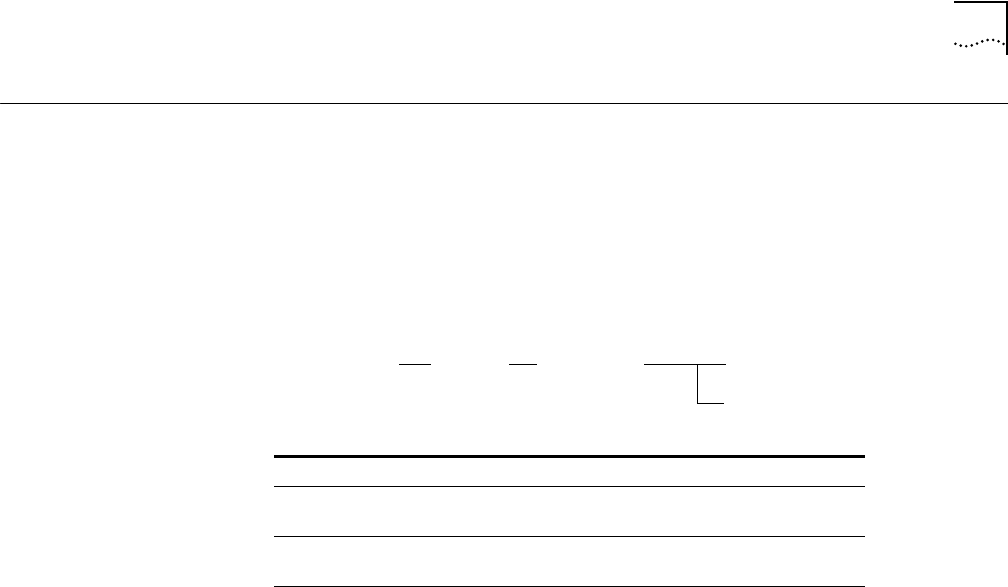
SET MODULE MAC_PATH
2-149
SET MODULE
MAC_PATH
Use the SET MODULE MAC_PATH command to change the transmission path
through the ONline FDDI Management Modules.
This command allows you to switch from the Primary FDDI ring to the
Secondary FDDI ring. This has the same effect as physically switching the A and
B port connections.
Format
Example
The following command establishes a secondary backplane path for an FDDI
module in slot 10:
CB5000> set module 10.1 mac_path secondary
Mac path set to secondary.
Related Command
SHOW MODULE
slot.
1
Hub slot containing the FDDI module you are configuring.
primary
Switches port from the secondary ring to the primary
ring.
secondary
Switches port from the primary ring to the secondary
ring.
set module
slot.
1
mac_path
primary
secondary


















