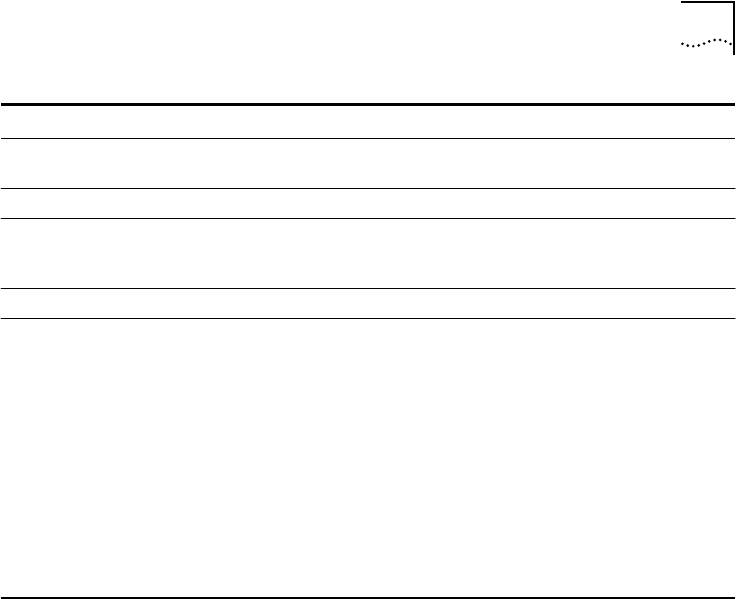
SHOW PORT
2-361
Related Command
SET PORT
Field Description
Port Indicates the slot number and the port number, in the format slot/port, for
the port of the designated module.
Mode Identifies the mode (enabled or disabled) of the designated module.
Status Indicates if the port is inserted onto the ring (OKAY), not inserted onto the
ring (OFF), attempting insertion onto the ring (CONNECTING), configured as a
backup slave port (BACKUP-LINK), or experiencing a problem (LINK FAILURE).
Network Specifies the network to which the module is assigned.
General
Information
Reports the following information:
■
Active Slave Port
■
Slave Port
■
Withholding M-M
■
PCM Break State
■
Break in Connection
■
Port Hardware Failure! (Note: If this message appears, try resetting the
module. If this does not correct the problem, call 3Com Technical
Support.)
■
Bad Bypass/Remote Port (This error occurs only when the FMM boots up.)


















