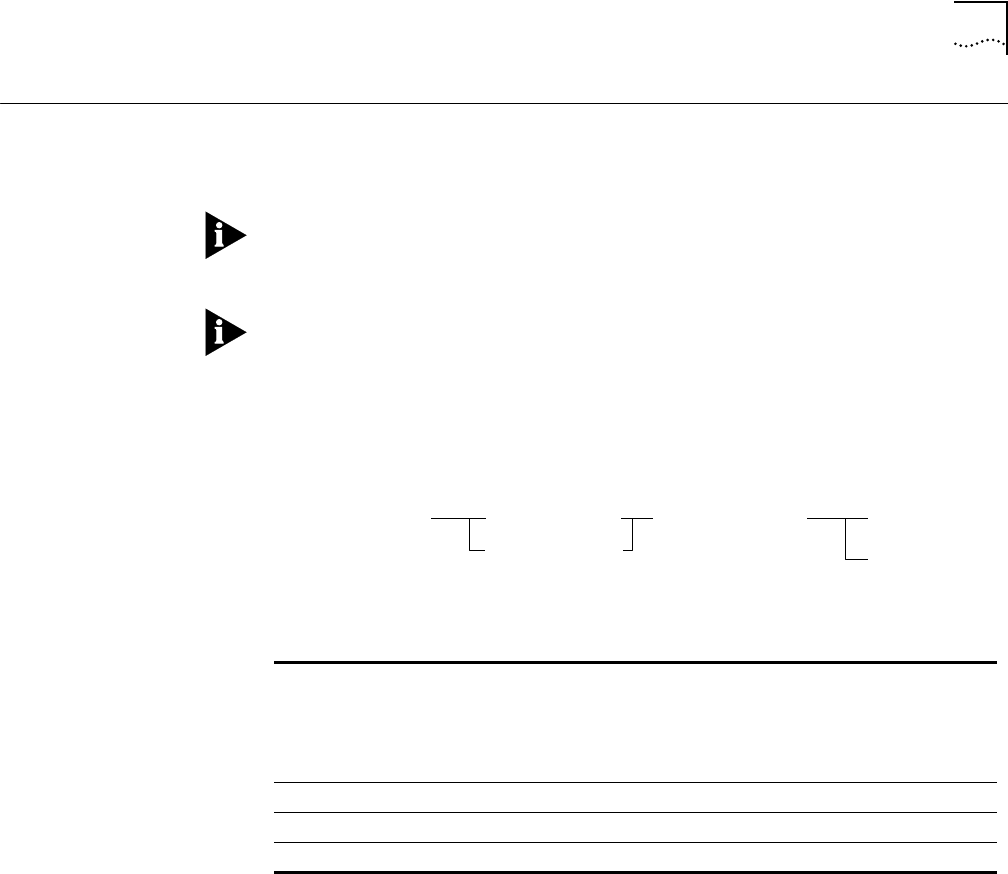
SET BPORT_MAU DUPLEX_MODE
2-89
SET BPORT_MAU
DUPLEX_MODE
Use the SET BPORT_MAU DUPLEX_MODE command to enable simultaneous
two-way data flow on a 100BASE-FX SwitchModule MAU. By default, Fast
Ethernet SwitchModule ports run in half-duplex mode.
Full-duplex mode disables Carrier Sense Multiple Access/Collision Detection
(CSMA/CD), so enable full-duplex mode only when the SwitchModule MAU is
connected to a single device (no collision domain exists).
When autonegotiation is enabled on a 100BASE-TX SwitchModule, 100BASE-TX
SwitchModule MAUs are capable of changing to full-duplex mode automatically.
If autonegotiation is disabled on a 100BASE-TX SwitchModule, you can use the
SET BPORT_MAU DUPLEX_MODE command to manually set the 100BASE-TX
MAU to full-duplex mode.
Format
Example
The following command enables full-duplex mode on mau 1 of port 4 on a
100BASE-FX SwitchModule in slot 2:
CB5000> set bport_mau 2.4.1 duplex_mode full
Related Command
SHOW BPORT_MAU
set bport_mau duplex_mode
full
half
slot.
all
slot.port.mau
slot.port.mau Identifies the MAU for this operation.
slot
(1 through 17) is the slot number and port (1 through 4) is the
port number. The mau variable may be 1 or 2 (for redundant ports).
For example, to identify MAU 1 on port 4 on the module in slot 6,
enter
6.4.1
slot.
all
Specifies that all MAUs in the slot are affected by this operation.
full
Enables full-duplex mode on the MAU.
half
Enables half-duplex mode on the MAU.


















