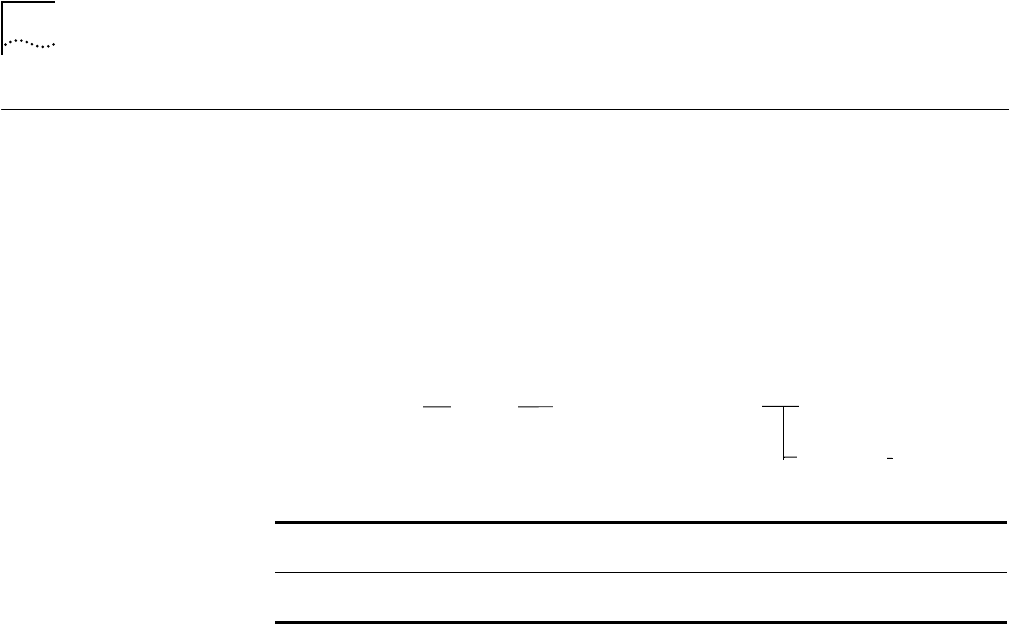
2-208
SET PROTOCOLS RATE_LIMIT_ THRESHOLD
SET PROTOCOLS
RATE_LIMIT_
THRESHOLD
Use the SET PROTOCOLS RATE_LIMIT_THRESHOLD command on SwitchModules
to define the threshold at which you want the SwitchModule to begin
discarding packets.
You can configure rate limiting on a per SwitchModule basis, not per port or
virtual bridge. This means that to configure the same rate limit settings on a
virtual bridge that spans multiple SwitchModules, you must configure each
SwitchModule that participates in the virtual bridge.
Format
Example
To configure rate limiting, define the protocol type of the broadcast packets you
want to limit. Use the SET PROTOCOLS FORWARDING command with the
ENABLE_RATE_LIMIT option.
CB5000> set protocols 7.1 forwarding enet 08-06 normal_priority
all ip_arp enable_rate_limit
Filter set
Define the threshold at which you want the SwitchModule to begin discarding
packets. Use the SET PROTOCOLS RATE_LIMIT_THRESHOLD command.
CB5000> set protocols 7.1 rate_limit_threshold 300
The previous commands enable rate limiting on the SwitchModule in slot 7.
When the SwitchModule receives more than 300 frames per second of Ethernet
type 08-06 packets, these packets are discarded.
If you set the rate limit threshold to 0 frames per second, the SwitchModule
filters all broadcast packets.
Related Commands
SET PROTOCOLS FORWARDING
SHOW PROTOCOLS RATE_LIMIT_THRESHOLD
set protocols
slot.
1
rate_limit_threshold
0 through 65,534
disable
slot.
1
Selects a slot (1 through 17) for setting protocol rate limiting. Subslot is
always
1
.
0 through 65,534
disable
Value (frames per second) at which you can set the threshold or disable
the feature.


















