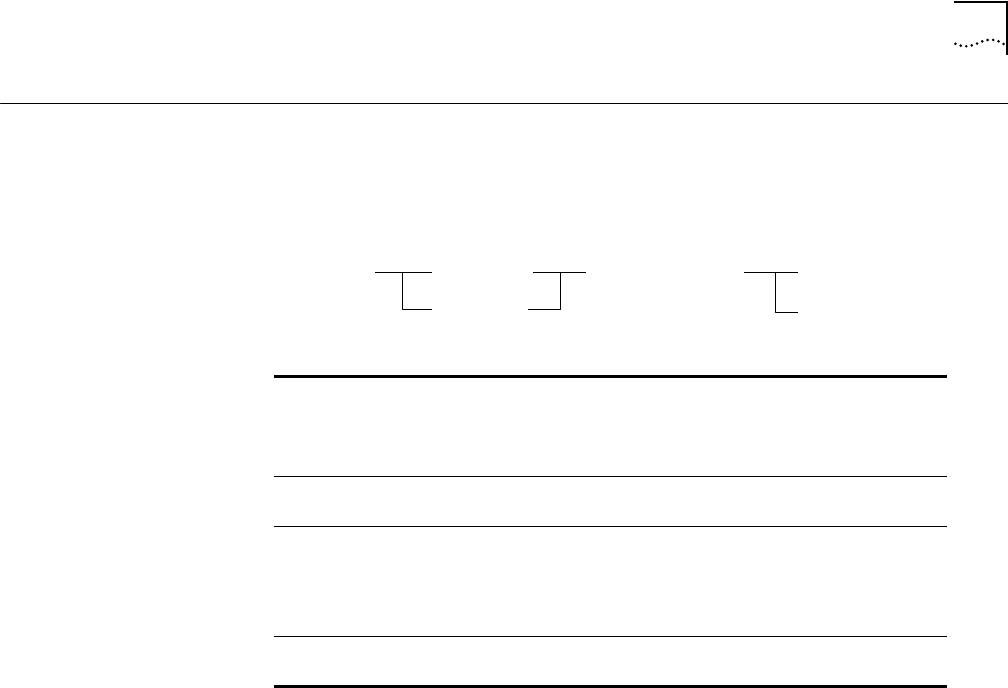
SET PORT RECEIVE_JABBER
2-193
SET PORT
RECEIVE_JABBER
Use the SET PORT RECEIVE_JABBER command to enable or disable Receive
Jabber for a port on the 3Com ONline Ethernet 50-Pin Module.
Format
Example
The following command enables Receive Jabber for port 2 in slot 12:
CB5000> set port 12.2 receive_jabber enable
Receive Jabber on Port 12.02 set to ENABLED.
Related Command
SHOW PORT
slot.port Selects a port for receiving jabber.
slot (1 through 17) is the slot number location of a module in the hub
and port (1 through 12) is the port number on the specified module.
For example, to specify port 4 on the module with slot ID 6, enter
6.4
slot.
all
Selects a module for receiving jabber. For example, to specify all ports
on the module with slot ID 6, enter
6.all
enable
Enables receiving jabber. When enabled, if a jabber condition occurs
and the transceiver or repeater device fails to halt it, Receive Jabber
protects the network by disconnecting the link after 10 msecs. Refer
to the Ethernet 50-Pin Module Installation Guide for more information
on Receive Jabber mode and the Ethernet 50-Pin Module.
disable
Disables receiving jabber. This is the default. Receive Jabber is set to a
default of disabled to conform to the 10BASE-T standard.
set port receive_jabber
enable
disable
slot.port
slot.
all


















