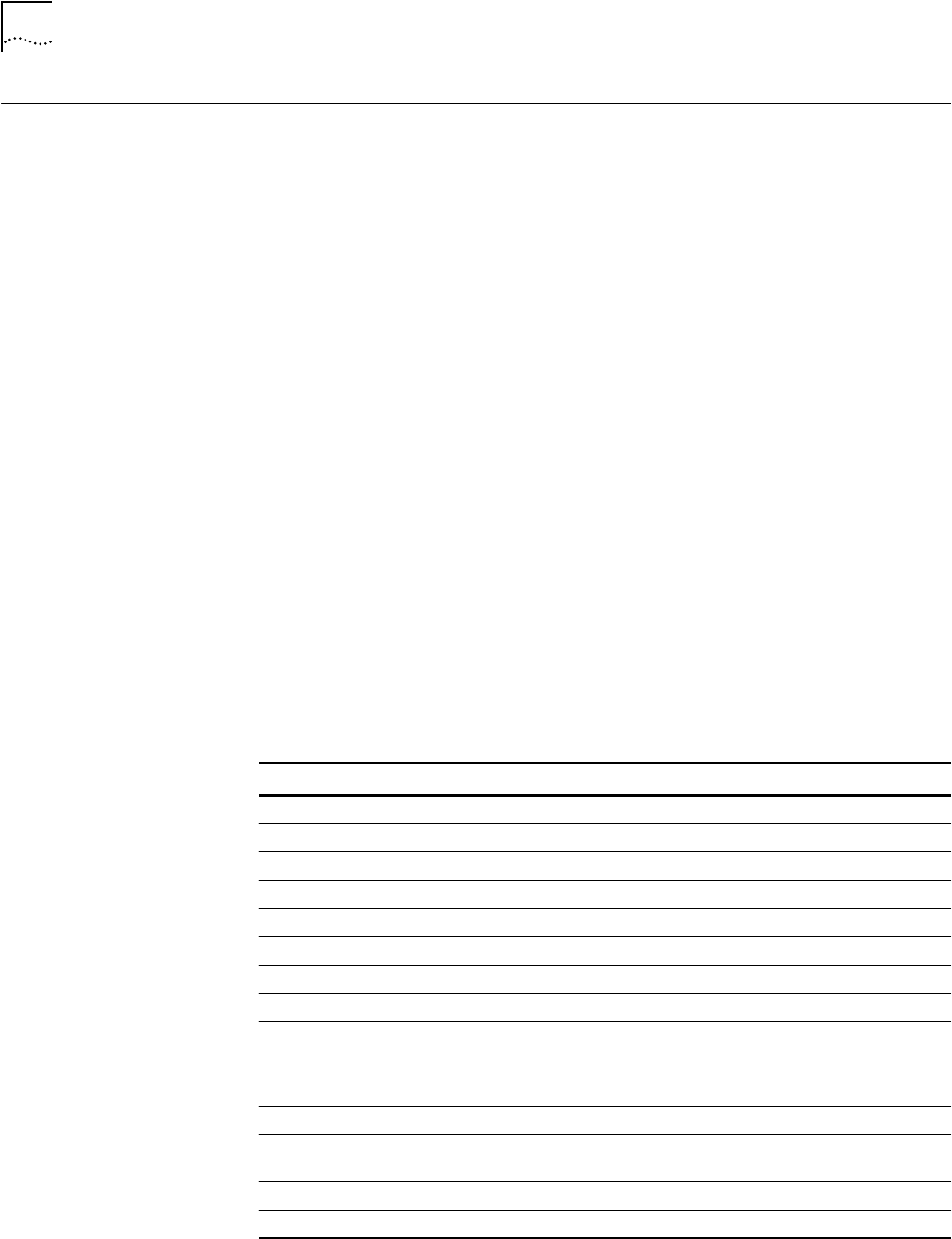
2-334
SHOW DEVICE
SHOW DEVICE
Use the SHOW DEVICE command to display information about the DMM.
Format
Example
The following command displays information about the DMM:
CB5000> show device
3Com CB5000 Distributed Management Module (6106M-MGT) 2.XX.X pSOS+
SNMP
Name: CB5000
Location:
Unknown
For assistance contact:
System Administrator
Operational EPROM Version: V2.XX Boot EPROM Version: v1.01
Serial Number: 12345678 Service Date: 99/06/01
Restarts: 36
Dip Configuration: DISABLED Diagnostics: ENABLED
Reset Mastership: DISABLED Trap Receive: DISABLED
MAC Address Order: CANONICAL
Related Commands
SET DEVICE
SHOW INVENTORY
SHOW MODULE
show device
Field Description
Name Assigned by the system administrator.
Location Assigned by the system administrator.
For assistance contact Assigned by the system administrator.
Operational Version Software version number for the operational software.
Boot Version Software version number for the boot software.
Serial Number 3Com serial number.
Service Date Last date (yy/mm/dd) hardware or software was changed.
Restarts Number of system restarts logged.
Dip Configuration Indicates media module configuration status: if enabled,
media modules configure themselves to DIP switches or
NVRAM locally on the module; if disabled, the DMM
configures the media module.
Diagnostics Indicates if diagnostics are run when reset.
Reset Mastership Indicates if this DMM is configured to cause a mastership
election when it is inserted into a live hub.
Trap Receive Setting for the trap receive function.
MAC Address Order Canonical or noncanonical.


















