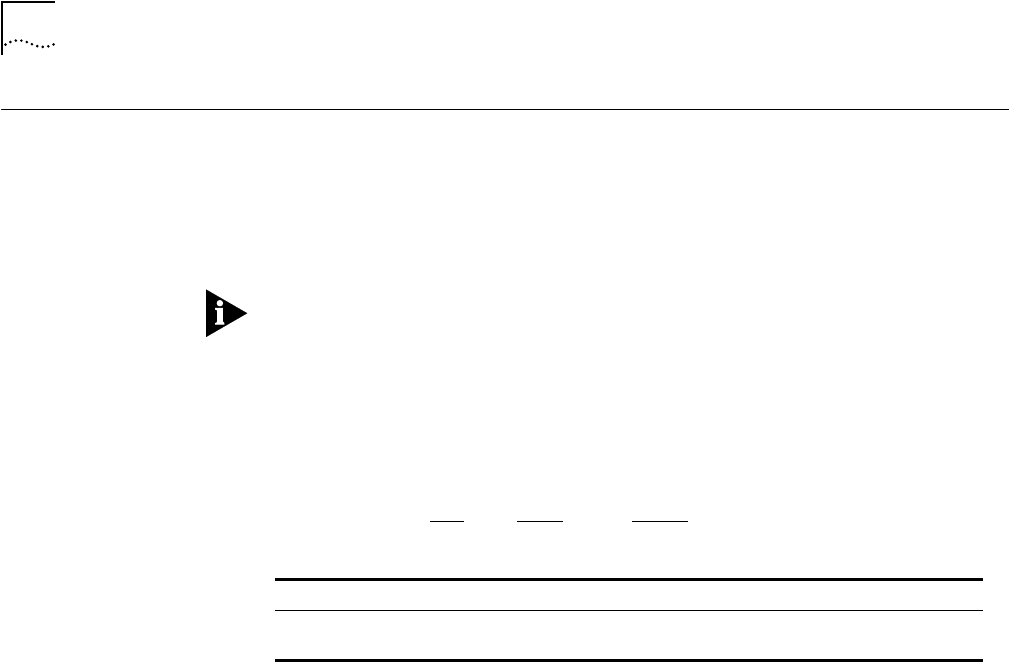
2-204
SET POWER SLOT CLASS
SET POWER SLOT
CLASS
Use the SET POWER SLOT CLASS command to determine the order in which
modules power down if there is inadequate power to run the system. Modules
with the lowest priority power down first.
Modules set to power class 10 do not power down automatically under any
circumstances.
ONline modules cannot use this power priority feature. ONline modules
automatically draw the amount of power you specify regardless of the power
priority setting of the modules installed in the hub. Refer to the
CoreBuilder 5000 Distributed Management Module User Guide
for information on
power management information.
Format
Example
The following command sets the power class for slot 6 to 1:
CB5000> set power slot 6 class 1
Slot 6 power class is set to 1.
Related Commands
SHOW POWER
SET POWER MODE
slot Selects the slot (1 through 17) for which you are setting power class.
class Selects the class number you are assigning to the selected slot (1
through 10, 10 is highest priority).
set power slot class
class
slot


















