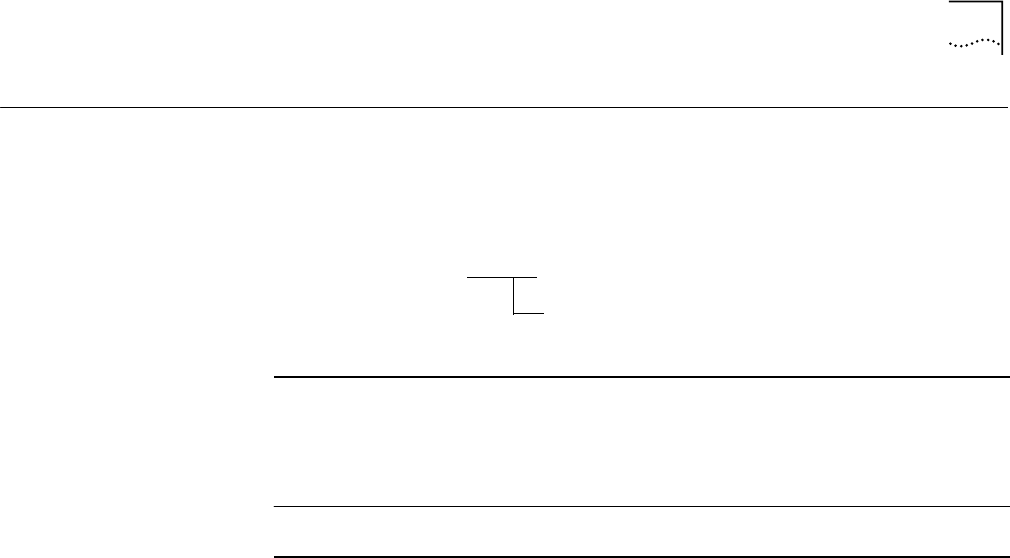
SHOW SECURITY PORT
2-385
SHOW SECURITY
PORT
Use the SHOW SECURITY PORT command to display the security mode and MAC
address for a specific port, all ports on a specific module, or all ports on all
modules in the hub.
Format
Example
The following command displays security information for all ports on hub 3:
CB5000> show security port 3.all
Security Display for Module 6218M-ATPP in slot 3:
Port Mode MAC Addresses General Information
---- -------- --------------- -------------------
3.01 DISABLED NONE TOKEN_RING_1
3.02 DISABLED NONE TOKEN_RING_1
3.03 DISABLED NONE TOKEN_RING_1
3.04 DISABLED NONE TOKEN_RING_1
Related Command
SET SECURITY_ADVANCED_ADDRESS_TABLE ADDRESS
show security port
all
slot.subslot
slot.subslot Selects a port from a module installed in the hub for which to display
security information.
slot (1 through 17) is the slot number and subslot is the port number.
For example, to specify port 4 on the module in slot 6, enter
6.4
To specify all the ports on the module in slot 6, enter
6.all
all
Selects the ports from all the modules installed in the hub slot for which
to display security information.


















