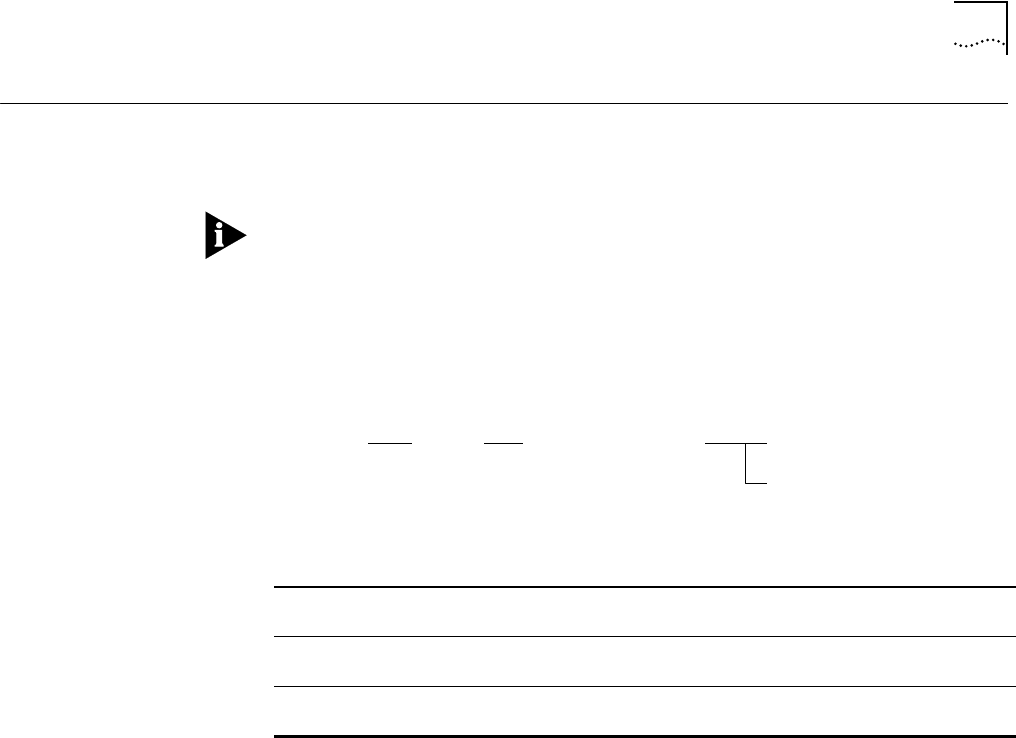
SET PORT ACTIVE_CONNECTOR
2-173
SET PORT
ACTIVE_CONNECTOR
Use the SET PORT ACTIVE_CONNECTOR command to activate the correct
connector on the front panel of the ONline Token Ring Bridge Module. Choose
the connector according to the media (UTP or STP) you are using.
The setting for this command is saved automatically after you enter the
command.
It is not necessary to issue the SAVE command. Consequently, the REVERT
command cannot be used. You must reenter the SET command to change the
setting.
Format
Example
The following command assumes the Token Ring Bridge Module in slot 11 is
using unshielded twisted pair cable. In this case, set the port 2 connector to
RJ-45.
CB5000> set port 11.2 active_connector rj45
Port 11.02 active connector set to RJ45.
Related Command
SHOW MODULE
set port
slot.
2
active_connector
db9
rj45
slot.
2
The slot (1 through 17) and port (the port is always 2) to which you
are issuing this command.
db9
Selects the DB-9 connector. This is the default setting. Shielded
twisted pair (STP) cable attaches using a DB-9 connector.
rj45
Selects the RJ-45 connector. Unshielded twisted pair (UTP) cable
attaches using an RJ-45 connector.


















