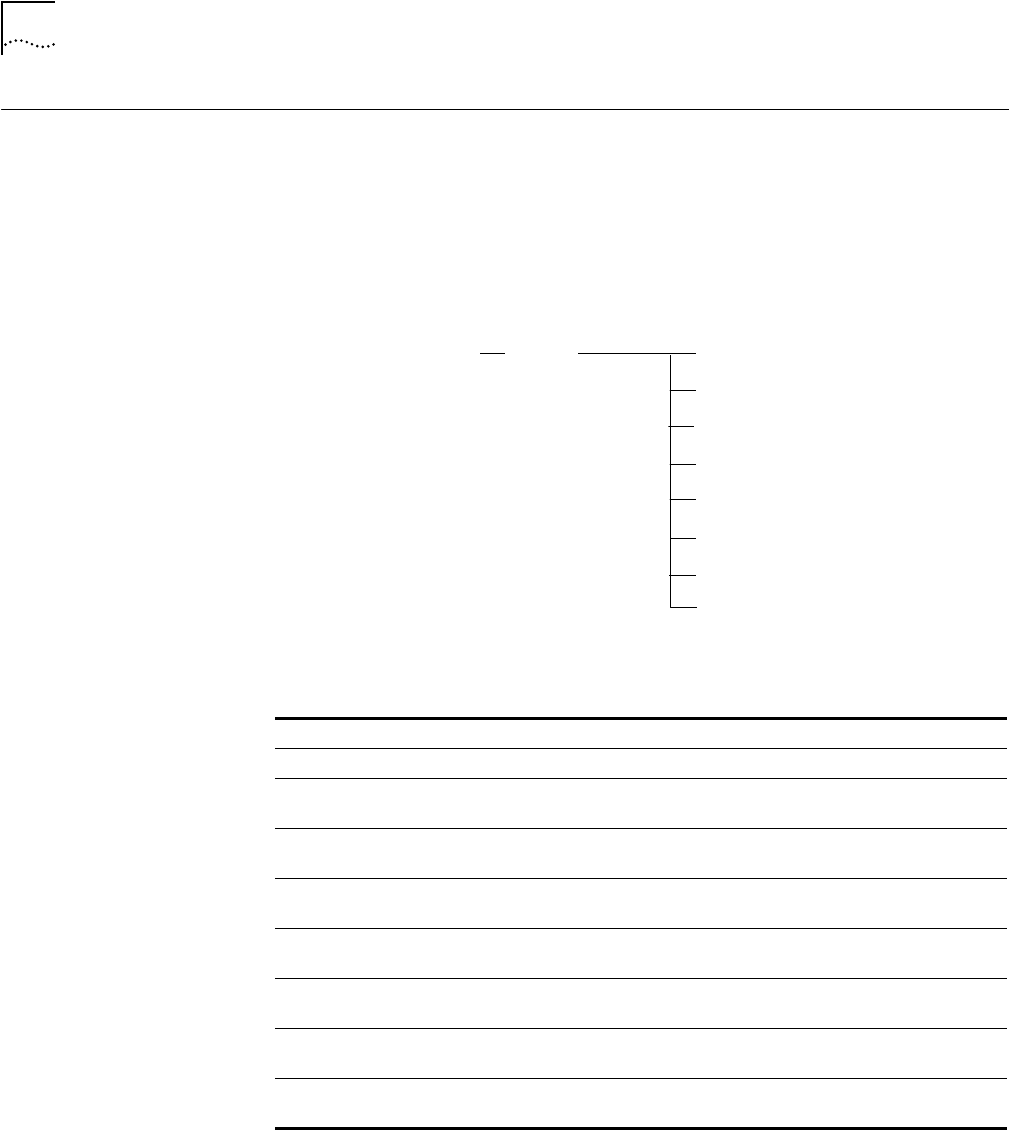
2-126
SET IP SUBNET_MASK
SET IP SUBNET_MASK
Use the SET IP SUBNET_MASK command to specify the subnet mask used for
your class of Internet device.
In general, the subnet mask defines the network portion (which is masked) from
the host portion of the decimal dot notation IP address. The host address is the
group of unique characters on the right (Host ID).
Format
Example
The following command sets the subnet mask for a class C device for all
networks:
CB5000> set ip subnet_mask FF.FF.FF.0 all
Device subnet mask changed.
Related Commands
SET IP DEFAULT_GATEWAY
SET IP IP_ADDRESS
SHOW IP
set ip subnet_mask
mask
all
slip
token_ring_
1
through
_
10
ethernet_
1
through
_
8
fast_ethernet_
1
through
_
8
isolated_
1
through
_
11
isolated
vbridge
1
through
240
mask Mask in hexadecimal bytes (xx.xx.xx.xx).
all
Specifies that the DMM use this subnet mask on all networks.
slip
Specifies that the DMM use this subnet mask on SLIP
connections.
token_ring
_1
through_10
Specifies that the DMM use this subnet mask on the token
ring network.
ethernet
_1
through_8
Specifies that the DMM use this subnet mask on the Ethernet
network.
fast_ethernet
_1
through_8
Specifies that the DMM use this subnet mask on the Fast
Ethernet network.
isolated
_1
through_11
Specifies that the DMM use this subnet mask on the specifed
isolated network.
isolated
Specifies that the DMM use this subnet mask on the isolated
network.
vbridge
1
through 240
Specifies that the DMM use this subnet mask on virtual
bridge networks.


















