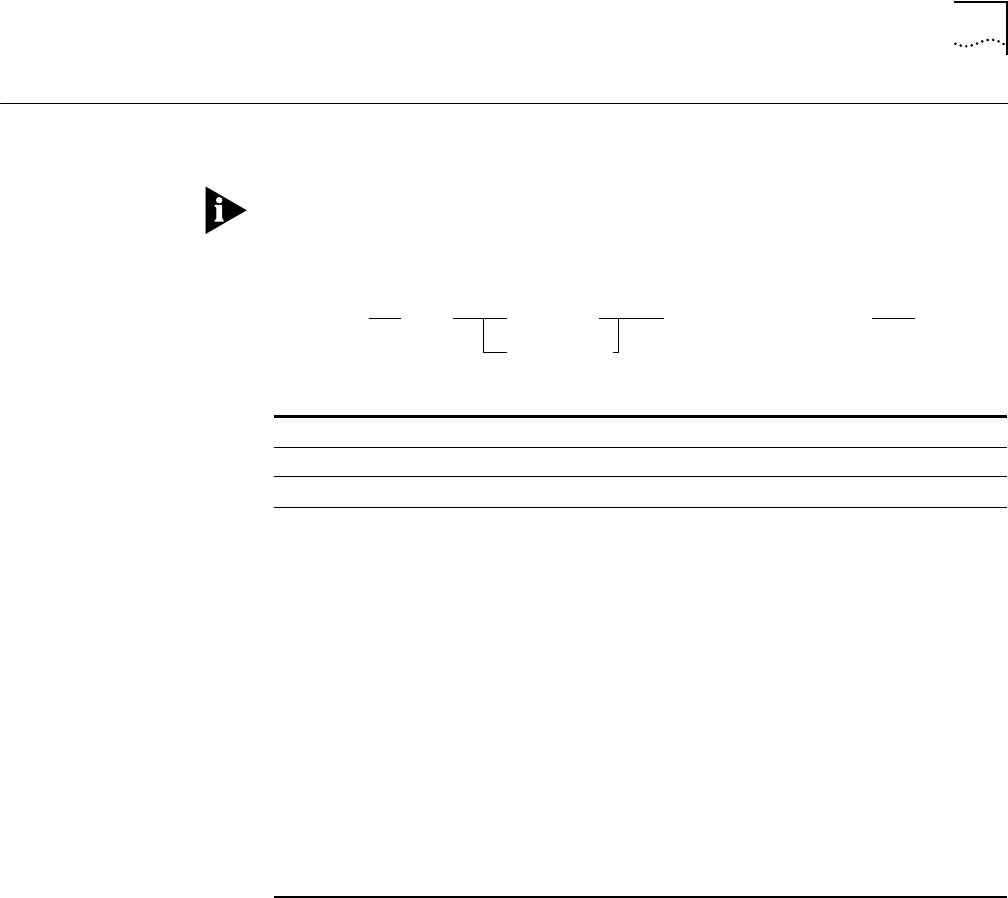
SET TRUNK COMPATIBILITY_MODE
2-271
SET TRUNK
COMPATIBILITY_MODE
Use the SET TRUNK COMPATIBILITY_MODE command to set the trunk operating
mode to a mode compatible with the remote Ring-In/Ring-Out product.
Be sure to configure the trunks of the remote products according to the user
documentation for those products.
Format
Example
The following commands set the Ring-In/Ring-Out trunks to interoperate with a
remote CoreBuilder 5000 hub:
CB5000> set trunk 1 ring_in compatibility_mode CoreBuilder 5000
Compatibility mode set to CoreBuilder 5000.
CB5000> set trunk 1 ring_out compatibility_mode CoreBuilder 5000
Compatibility mode set to CoreBuilder 5000.
Related Commands
SAVE MODULE_PORT
SHOW MODULE
set trunk
slot
ring_in
ring_out
compatibility_mode
mode
slot Identifies the slot for this operation.
ring_in
Selects the Ring-In trunk for this operation.
ring_out
Selects the Ring-Out trunk for this operation.
mode
■
onsemble — Configures the selected trunk to interoperate
with a remote ONsemble
®
Token Ring Hub. The factory
setting is onsemble.
■
CoreBuilder 5000 — Configures the selected trunk to
interoperate with a remote CoreBuilder
®
5000 hub. (You need
to use CoreBuilder 5000 mode when connecting to older
ONcore Integrated System hubs)
■
online — Configures the selected trunk to interoperate with a
remote ONline
™
System Concentrator.
■
8230 — Configures the selected trunk to interoperate with a
remote IBM 8230 CAU.
■
8238 — IBM Token Ring stackable hub.
■
8250 — Configures the selected trunk to interoperate with a
remote IBM 8250 Multiprotocol Intelligent Hub.
■
8260 — Configures the selected trunk to interoperate with a
remote IBM 8260 Multiprotocol Intelligent Switching Hub.


















