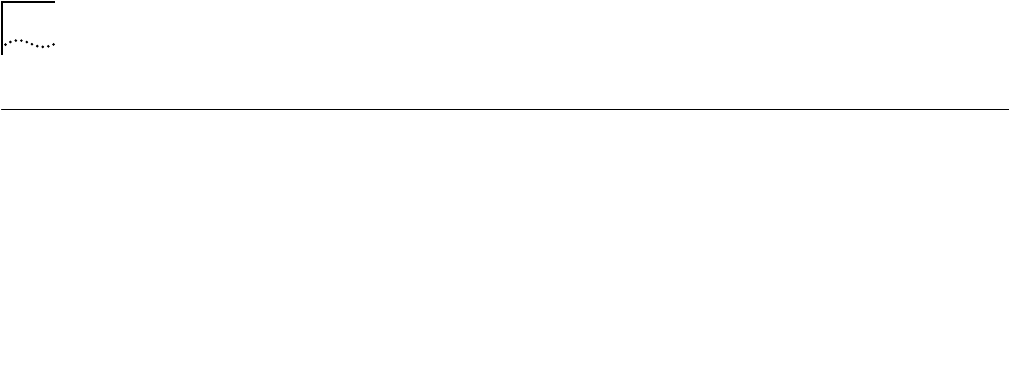
2-346
SHOW LOG EVENT_LOG
SHOW LOG
EVENT_LOG
Use the SHOW LOG EVENT_LOG command to display the values in the DMM
event log.
Display the DMM event log after receiving a fatal error. Record the DMM event
information in a file (or to a printer) and call 3Com Technical Support to
determine why the DMM failed.
Format
Example
The following command displays the event log:
CB5000>
show log event_log
Display of Last Error - Flash Version: vx.xx
Crash Date/Time: 05:58 Sat 4 Mar 95
Date/Time: 06:17 Sun 5 Mar 95
-0- -1- -2- -3- -4- -5- -6- -7-
A=12345678 2000044C 20000001 00000000 00000000 00000000 200D124C 200D1208
D=11111111 0000023D 00000000 00000000 00000000 00000000 00000000 00000000
Vector = 20020494 PC = 20000000 SR = 3009
Stack Dump:
200D1208 00 2C 20 02 5D B6 00 00 - 00 00 00 00 00 00 00 00 .......
200D1218 00 02 20 00 00 03 00 00 - 00 00 DE AD DE AD 00 00 .......
200D1228 00 00 00 00 00 00 00 00 - 00 04 00 00 00 00 00 00 .......
200D1238 00 00 00 00 00 00 00 00 - 00 00 00 00 00 00 00 00 .......
200D1248 00 00 00 00 00 00 00 00 - 00 00 00 00 00 00 00 00 .......
200D1258 00 00 00 00 00 00 00 00 - 00 00 00 00 00 00 00 00 .......
200D1268 00 00 00 00 00 00 00 00 - 00 00 00 00 00 00 00 00 .......
200D1278 00 00 00 00 00 00 00 00 00 - 00 00 00 00 00 00 00 00 00 .......
Related Command
CLEAR LOG EVENT_LOG
show log event_log


















