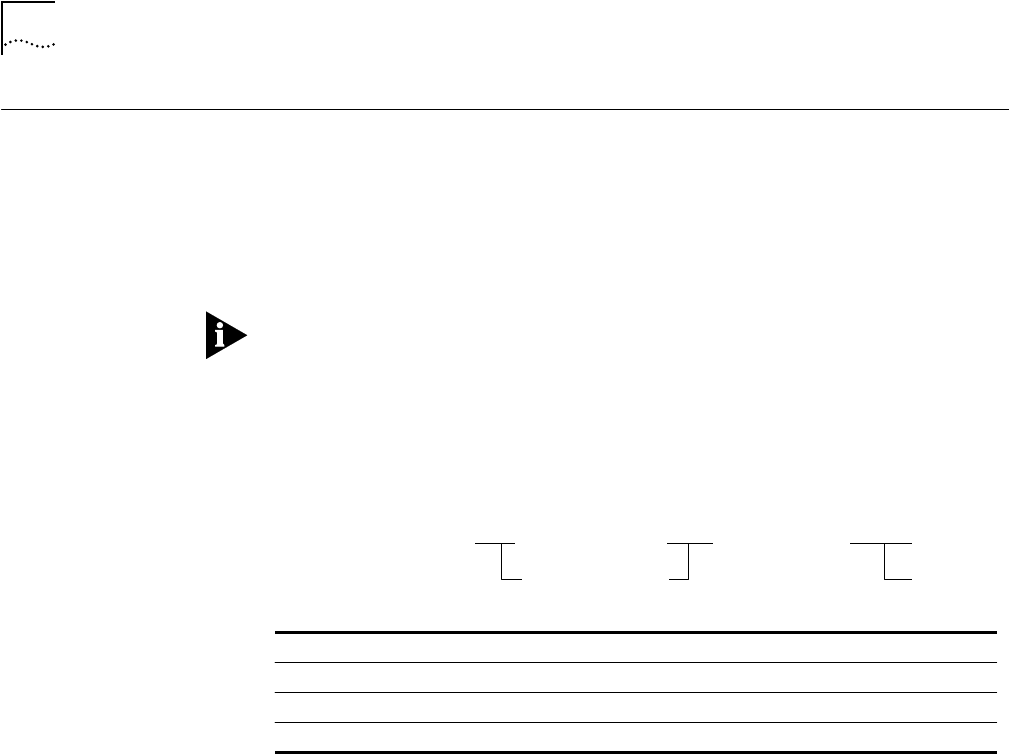
2-240
SET SECURITY_ADVANCED NETWORK AUTOLEARNING
SET
SECURITY_ADVANCED
NETWORK
AUTOLEARNING
Use the SET SECURITY_ADVANCED NETWORK AUTOLEARNING command to
enable port autolearning on a secure network.
After it is enabled, you can use this command, with other port and network
parameters, to secure ports connected to the secure network.
If network autolearning is enabled, you must also enable per-port autolearning.
Any time you
manually
add an address to the Security Address Table, the system
removes previous port assignments for that address. However, if you enable
autolearning, the system does not modify the Security Address Table entries if
they are assigned to a group code.
Format
Example
The following command enables autolearning on ethernet_1:
CB5000> set security_advanced network ethernet_1 autolearning
enable
ETHERNET_1 Autolearning: set to ENABLED.
Related Command
SHOW SECURITY_ADVANCED
ethernet_
1...8
Specifies which Ethernet network to apply the command.
isolated_
1...8
Specifies which isolated network to apply the command.
disable
Disables autolearning.
enable
Enables autolearning.
enable
isolated_
1...8
ethernet_
1...8
autolearning disable
set security_advanced network


















