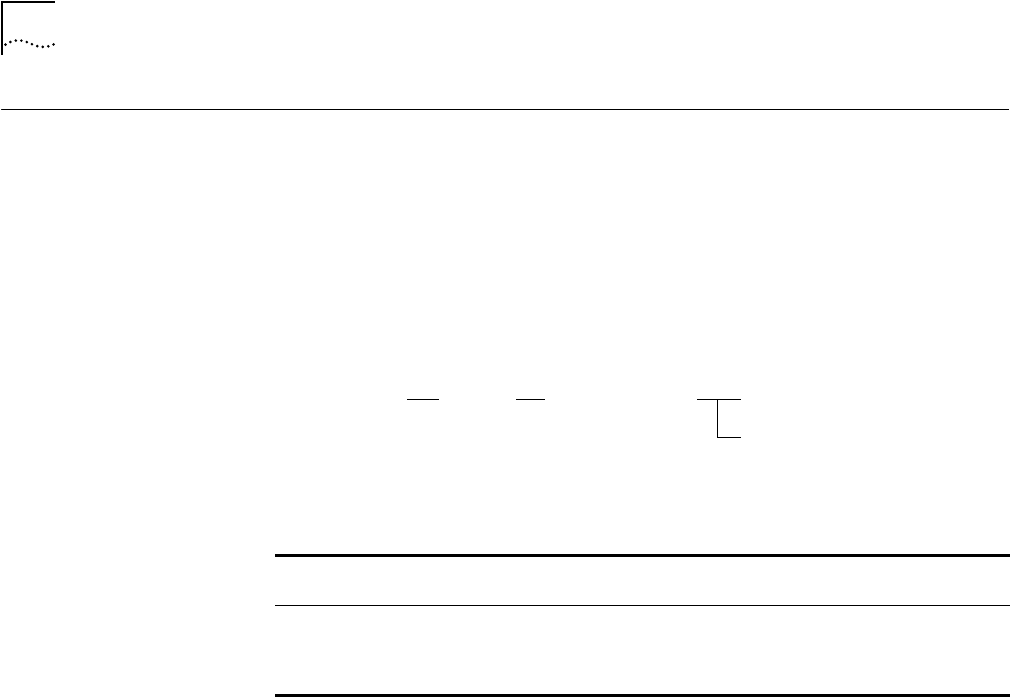
2-140
SET MODULE EXTERNAL_WRAP
SET MODULE
EXTERNAL_WRAP
Use the SET MODULE EXTERNAL_WRAP command to enable or disable external
wrap mode on the Token Ring Network Monitor Card (TR-NMC).
An External Wrap Test performs a lobe wrap out to the cable, but the system
does not insert the adapter (phantom not raised). This feature is provided for
diagnostic use.
Disable the TR-NMC interface before changing this setting.
Format
Example
The following command enables external wrap mode on the TR-NMC in
slot 3.2:
CB5000> set module 3.2 external_wrap enable
External wrap set to ENABLED.
Related Commands
SET MODULE INTERFACE
SHOW MODULE
set module
slot.
2
external_wrap
enable
disable
slot.
2
Selects the TR-NMC on which you want to enable or disable external
wrap mode. Valid values are hub slot 1 through 17, subslot 2.
Enables or disables external wrap mode for the chosen port. Valid values are:
■
disable
■
enable


















