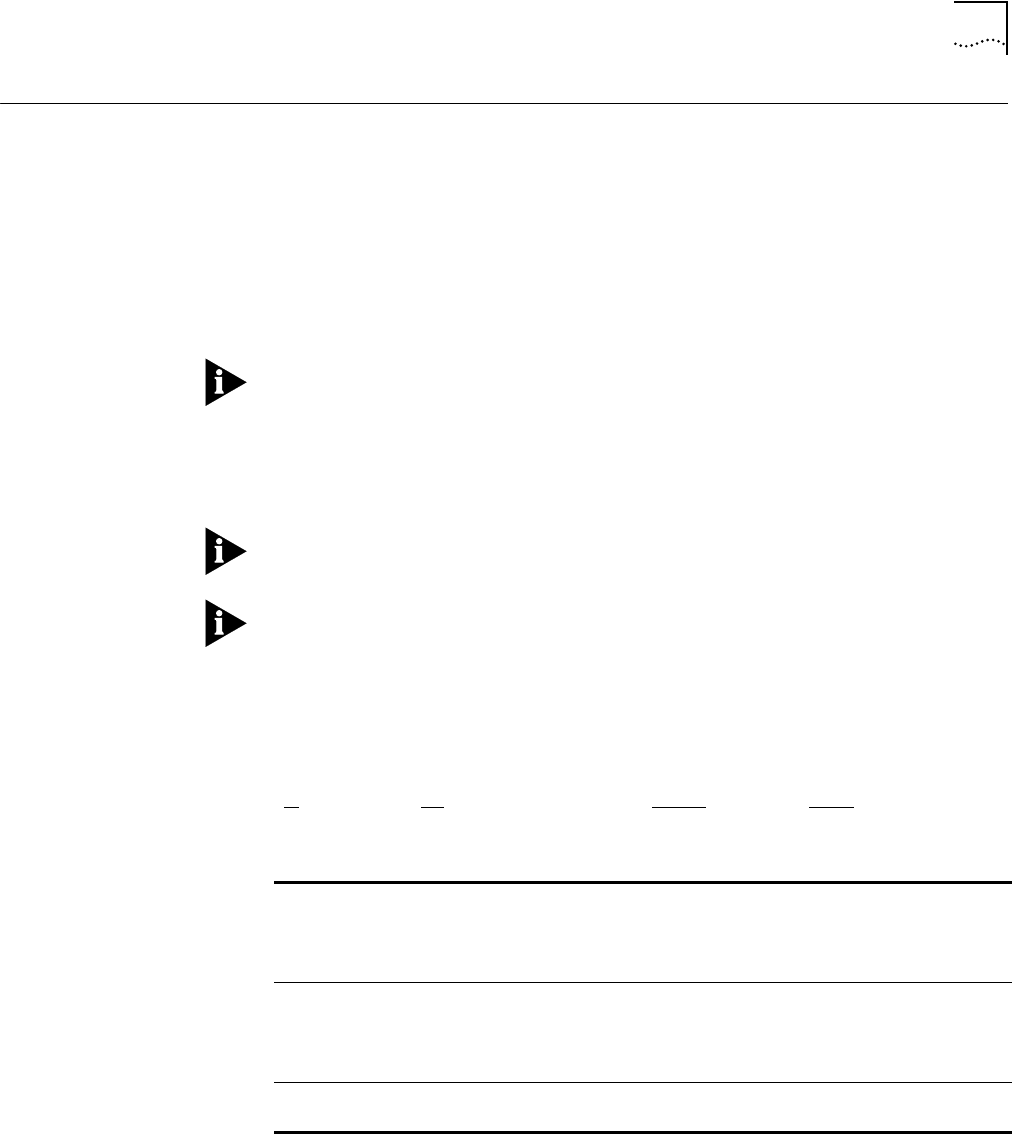
SET MODULE NETWORK
2-155
SET MODULE
NETWORK
Use the SET MODULE NETWORK command to assign each module or
submodule to one of the selected networks that are available for the module
type (Token Ring, Ethernet, Fast Ethernet, or FDDI), or isolate the module.
Modules assigned to the same network form a segment. Modules assigned to
different networks are on different segments and cannot communicate unless
the networks are connected using a bridge or router. Each isolated module
forms its own segment that isolates the traffic on that module from all other
modules in the hub.
If you switch ONline Token Ring modules from one ring to another ring, the
rings are momentarily joined. To avoid this situation, switch modules to an
isolated network before switching modules to another ring.
When modules are network-selectable per port, refer to the SET PORT
NETWORK command.
Changing the Network Monitor Card network assignment clears all network
statistics to zero.
If you change a module network assignment and the new network is on a
different IP network (the old and new networks are separated by a router), then
any IP stations attached to the module must be configured with new IP
addresses.
Format
Example 1
The following command assigns the media module in slot 1 to Ethernet
network 3:
CB5000> set module 1.1 network ethernet_3
Module 1.1 network id set to ETHERNET_3.
set module
slot.subslot
network
network
module_interface
_n
slot.subslot Identifies the slot and subslot for this operation.
slot
(1 through 17)
is the slot number in the hub and subslot
is the
subslot number on the module in the specified slot. For example, to
identify subslot 4 of slot 6, enter
6.4
module_interface
_n
Selects one of the two interfaces on the A-ENMC. This command
option is only available if the subslot you entered contains an
A-ENMC.
n =1 or 2
network The backplane (hub-wide) or isolated (local to module) network that
you want to assign the module to.


















