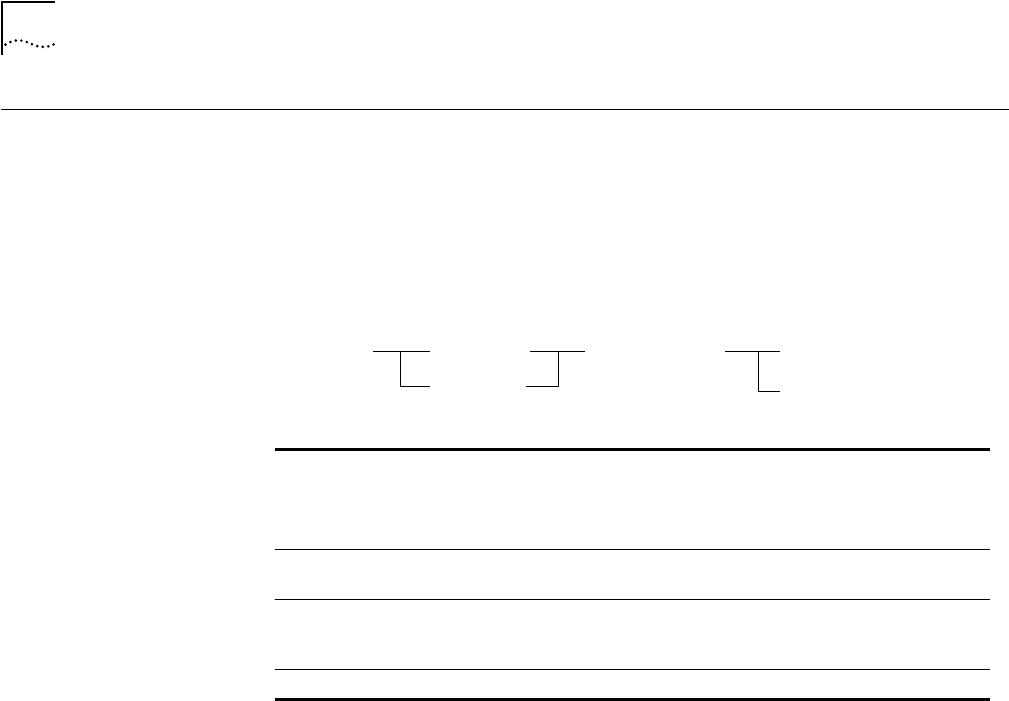
2-198
SET PORT STATIC_SWITCH
SET PORT
STATIC_SWITCH
Use the SET PORT STATIC_SWITCH to force CoreBuilder 5000 Token Ring users
to power off a station before switching rings. Use this command to prevent
ports from being switched from one ring to another when there is a phantom
present. This command works only for port-switched CoreBuilder 5000 Token
Ring modules.
Format
Example
The following command disables static switch on port 2 on the module in
slot 6:
CB5000> set port 6.2 static_switch disable
Port 6.02 static switch set to DISABLED.
Related Commands
SAVE MODULE_PORT
SET TRUNK STATIC_SWITCH
SHOW PORT
slot.port Selects a port for static switch.
slot (1 through 17) is the slot number location on a module in the hub
and port (1 through 24) is the port number on the specified module.
For example, to specify port 4 on the module with slot ID 6, enter
6.4
slot.
all
Selects a slot for static switch. For example, to specify all ports on the
module with slot ID 6, enter
6.all
enable
Forces users to power stations down before switching networks. This
forces the station to perform a duplicate address test before entering
a new ring.
disable
Does not force users to power stations off before switching networks.
set port static_switch
enable
disable
slot.port
slot.
all


















