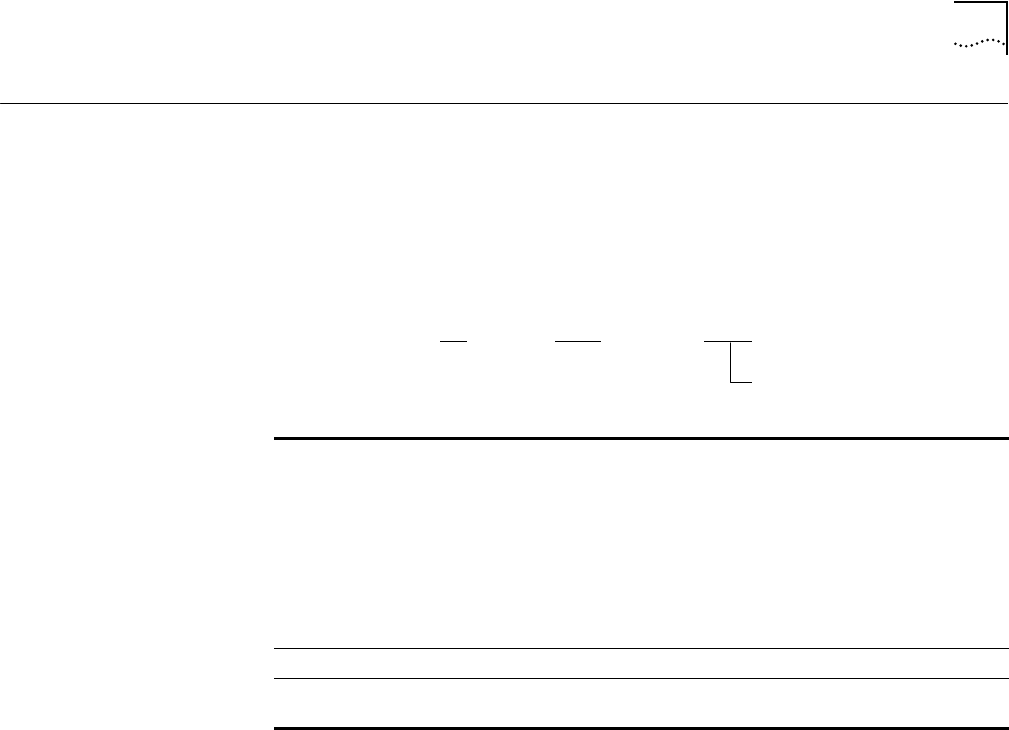
SET BRIDGE_PORT MONITOR
2-99
SET BRIDGE_PORT
MONITOR
Use the SET BRIDGE_PORT MONITOR command to configure a SwitchModule
port as a source port in a roving port analysis configuration. When you enter
the SET BRIDGE_PORT MONITOR command, the port you specify begins to
mirror traffic to the monitor sink port or backplane you have previously
specified.
Format
Example
The following command enables port 3 on the SwitchModule in slot 2 to mirror
traffic to a monitor or system sink:
CB5000>
set bridge_port 2.3 monitor enable
Related Commands
SET MODULE MONITOR_SINK
SET MODULE SYSTEM_SINK
SHOW MODULE
slot.port Identifies the port for this operation.
slot (1 through 17) is the slot number and port (1 through 24) is the
port number. For example, to identify port 4 on the module in slot 6,
enter
6.4
You can enable traffic monitoring on the following types of ports:
■
10 Mbps Ethernet SwitchModule ports.
■
100 Mbps Ethernet SwitchModule ports when traffic is mirrored to
a local 100 Mbps Ethernet monitor or system sink.
disable
Disables the port from mirroring traffic to the monitor or system sink.
enable
Enables the port to begin mirroring traffic to the monitor or system
sink.
set bridge_port monitor
disable
enable
slot.port


















