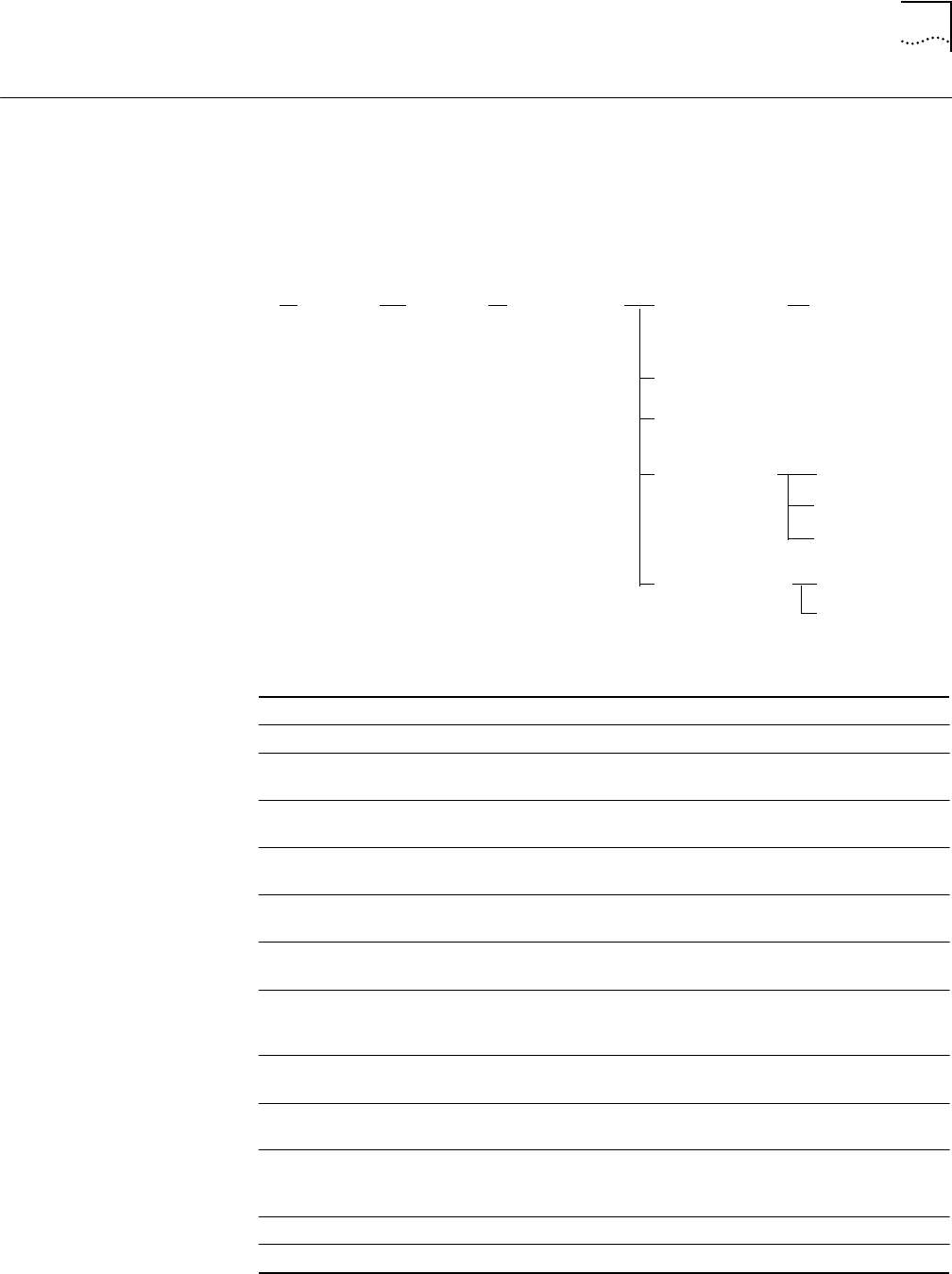
SET VBRIDGE AFT MAC
2-281
SET VBRIDGE AFT
MAC
Use the SET VBRIDGE AFT MAC command to create filters and add entries to an
SwitchModule address table (address forwarding table or AFT). You also use this
command to adjust the address table aging time (the time it takes for an entry
to "age out" of the address table).
Format
vbridge The assigned virtual bridge number. Values are 1 through 240.
mac address Specifies the MAC address that the command affects.
bridge_port
Assigns a MAC address to a particular bridge port. Packets that contain
the destination MAC address go to the bridge port only.
slot.port slot (1 through 17) and port (1 through 24) for which you are creating a
MAC address filter.
filter
Specifies that the filter you create filters, or drops, the type of packet
you specify.
flood
Specifies that the filter you create floods the type of packet you specify
to all ports in the virtual bridge.
persistence
Specifies the length of time you want an address entry or set of entries
to remain in the virtual bridge’s address table.
age
The address entry ages out of the address table during the next virtual
bridge aging process. This is the default setting for learned address
entries.
noage
The address entry remains in the address table until you reboot the
SwitchModule. The aging process does not affect the entry.
permanent
The address entry remains in the address table permanently, even after
you reboot the SwitchModule.
source_check
Specifies a filter that filters according to packet source MAC address.
Use this option to "lock down" an address or set of addresses to a
particular port.
disable
Disables source checking for the entry or set of entries you specify.
enable
Enables source checking for the entry or set of entries you specify.
set vbridge
vbridge
aft mac bridge_port
persistence
source_check
age
noage
permanent
disable
enable
mac address
slot.port
filter
flood


















