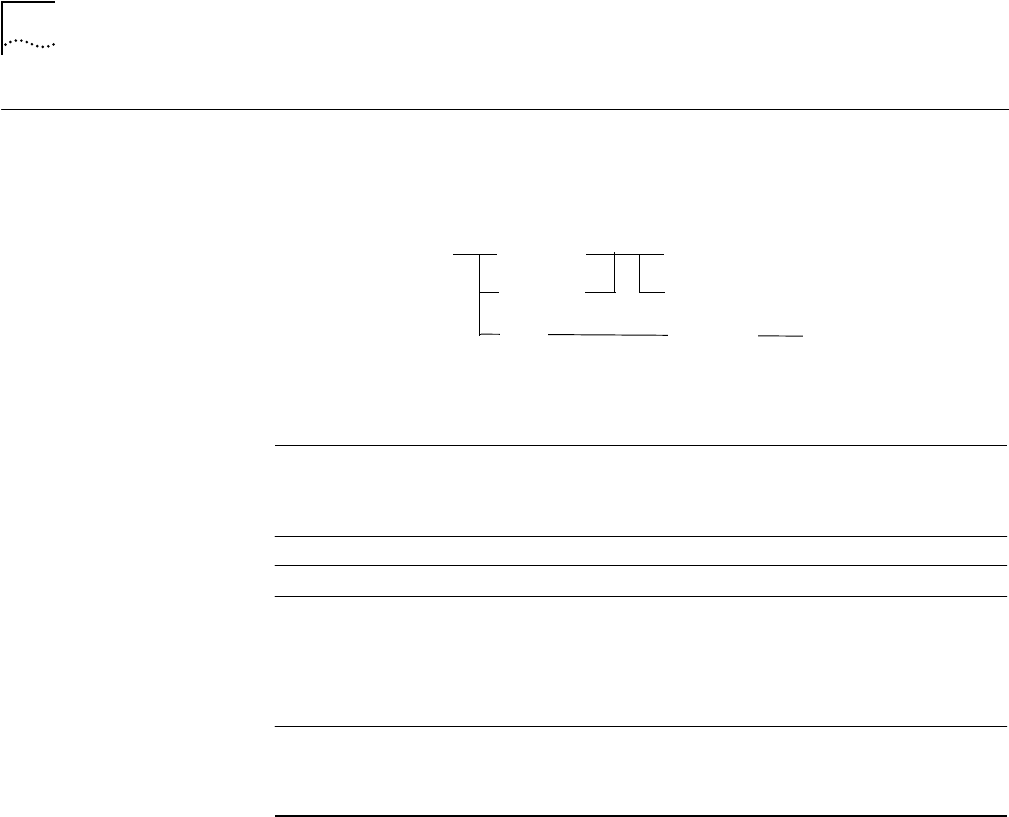
2-320
SHOW BRIDGE_PORT
SHOW BRIDGE_PORT
Use the SHOW BRIDGE_PORT command to display information about
SwitchModule bridge ports.
Format
Example
The following command displays information about all bridge ports on
vbridge 1:
CB5000> show bridge_port all vbridge 1
Bridge Ports on Vbridge 1
BPort I/F Status Stp State Logical General Info
----- ---------- ---------- ------- ----------------------
04.02 ENABLED FORWARDING 73
13.01 ENABLED FORWARDING 289
13.04 DISABLED DISABLED 292
13.05 DISABLED DISABLED 293
13.06 DISABLED DISABLED 294
13.07 DISABLED DISABLED 295
13.08 DISABLED DISABLED 296
13.09 DISABLED DISABLED 297
13.10 DISABLED DISABLED 298
13.11 DISABLED DISABLED 299
13.12 DISABLED DISABLED 300
13.13 DISABLED DISABLED 301
15.02 DISABLED DISABLED 338 Master bport
15.03 DISABLED DISABLED 339
Related Command
SET BRIDGE_PORT
show bridge_port
slot.port
verbose
slot.
all
no_verbose
vbridge
all
vbridge
slot.port Identifies the port for this operation.
slot (1 through 17) is the slot number and port (1 through 24) is the port
number. For example, to identify port 4 on the module in slot 6,
enter
6.4
slot
.
all
Displays information about all bridge ports in the slot (1 through 17).
all vbridge
Displays all bridge ports on a specified Vbridge.
no_verbose
If you do not enter a verbose setting, the command defaults to
no_verbose. Displays the following information:
■
Bridge port mode and state
■
Virtual bridge the bridge port is assigned to
■
Logical port number
■
Master bridge port status
verbose
Displays the same information as the no_verbose option plus:
■
Spanning Tree values
■
RMON monitor status
■
General information (for example, port name)


















