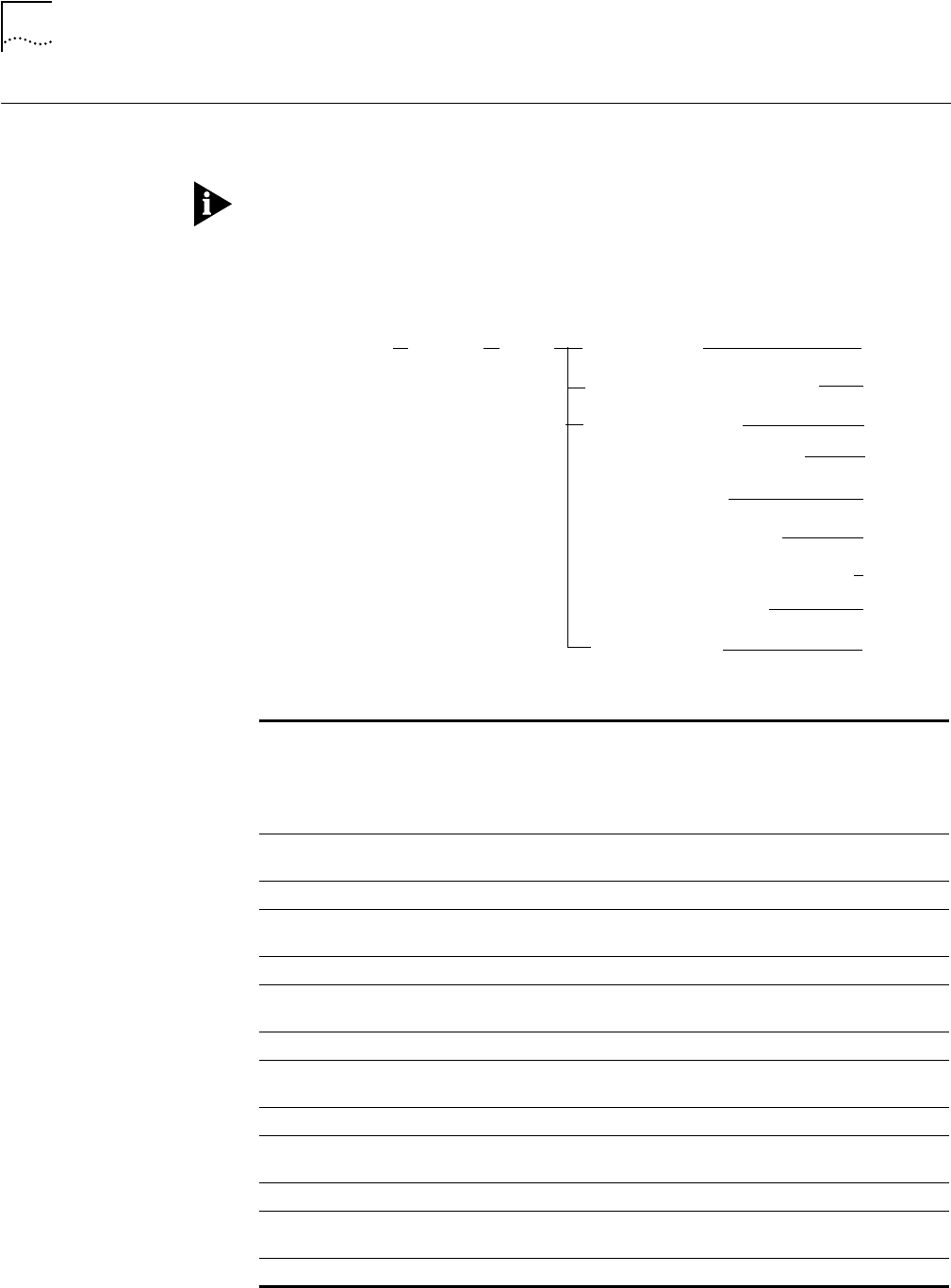
2-82
SET BPORT_LEC TIME
SET BPORT_LEC TIME
Use the SET BPORT_LEC TIME command to specify timeout options for LAN
Emulation Client (LEC) ports.
BPORT is an abbreviation for Bridge Port.
LEC ports are logical ports, all of which overlay one physical ATM/Synchronous
Optical Network (SONET) port.
Format
slot.lec Identifies the slot and LEC for this operation.
slot (1 through 17) is the slot number and
lec is one of up to 64
LAN Emulation Clients defined as logical ports for the ATM
Backbone SwitchModule. For example, to identify LEC 32 on the
ATM Backbone SwitchModule in slot 4, enter
4.32
aging_time
Specifies the aging time (in seconds) for entries in the LAN
Emulation Address Resolution Protocol (LE-ARP) cache.
option Choose from a range of 10 through 300.
connect_complete_
timer
Specifies the time (in seconds) within which data or a
READY_IND message is expected from the calling party.
option Choose from a range of 1 through 10.
control_timeout
Specifies the time (in seconds) used for most LAN Emulation
request/response control interactions.
option Choose from a range of 10 through 300.
expect_arp_resp_
time
Specifies the maximum time (in seconds) that a LEC expects a
LE-ARP response cycle to last.
option Choose from a range of 1 through 30.
flush_timeout
Species the timeout (in seconds) for a flush response after a
flush request has been sent.
option Choose from a range of 1 through 4.
forward_delay_time
Specifies the aging time (in seconds) for entries in the LE-ARP
cache when a LAN Emulation topology change is indicated.
option Choose from a range of 4 through 30.
set bport_lec
time
slot.lec
connect_complete_timer
aging_time
control_timeout
expect_arp_resp_time
flush_timeout
forward_delay_time
max_unknown_frame_time
path_switch_delay
vcc_timeout
op
ti
on
option
option
option
option
option
option
option
option


















