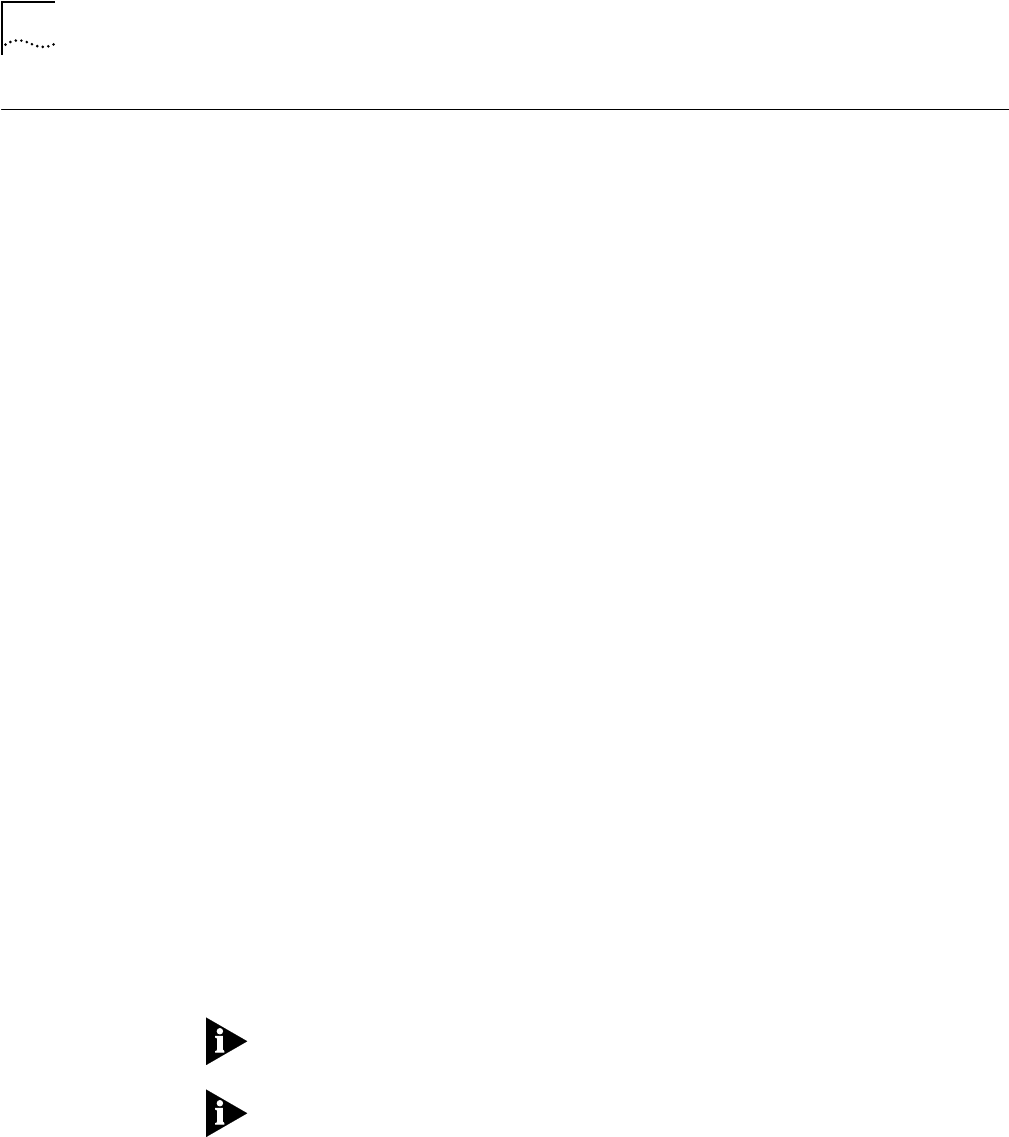
2-124
SET IP IP_ADDRESS
SET IP IP_ADDRESS
Use the SET IP IP_ADDRESS command to set the IP (Internet Protocol) address
for the DMM. The DMM must have an IP address if you plan in-band or
SLIP-based management of the hub.
The IP address is four decimal numbers separated by periods. Each number can
range from 0 to 255. However, the following addresses are illegal:
■
0.0.0.0
■
255.255.255.255
If you do not plan to connect your network to the Internet, you can use any
address that meets the above requirements.
If you do plan to connect to the Internet, you must obtain a range of IP
addresses for use by your organization. To obtain a range of addresses, apply to
the Network Information Center (NIC):
■
U.S.A. mail:
SAIC
7990 Boeing Court
Vienna, VA 22183
ATT: Network Information Center
U.S.A.
■
E-mail:
registrar@nic.mil
hostmaster@nic.mil
■
Web Site:
www.nic.mil
■
Telephone:
(703) 821-6266 (Outside U.S.A.)
(800) 365-3642 (U.S.A.)
3Com factory-sets the DMM with the IP address 127.0.0.1.
Set only one IP address per DMM. This approach makes IP connections more
reliable.
Before you set an IP address for a network, you must set up a subnet mask
using the SET IP SUBNET_MASK command.


















