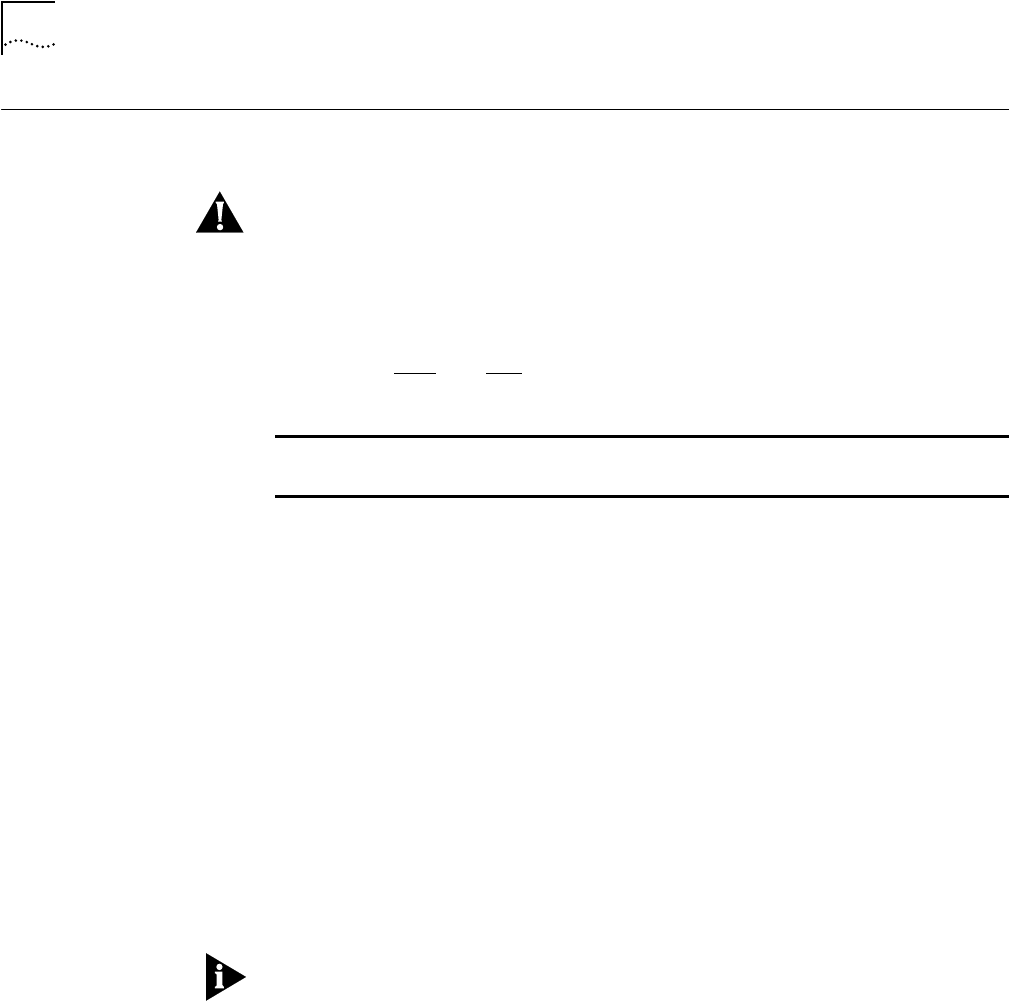
2-304
SHOW ATM QSAAL
SHOW ATM QSAAL
Use the SHOW ATM QSAAL command to display the configurable Qsaal
parameters for the ATM.
CAUTION:
Do not change the default settings for this command. Any changes
you make to the settings may cause interoperability problems with other ATM
equipment.
Format
Example
The following command displays configurable Qsaal information for the ATM:
CB5000> show atm 4 qsaal
Slot Module Version Network General Info
---- ------------------- -------------------------------
04 6602M-MOD v1.00 N/A
Current Next Reset
---------- -------------
Poll Timer (msecs): 750 750
Keepalive Timer (secs): 2 2
No Response Timer (secs): 7 7
Idle Timer (secs): 15 20
CC Timer (secs): 1 1
Max CC Retries: 4 4
Max PD Retries: 25 25
Stat Max Ranges: 67 67
Refer to the ATM Backbone SwitchModule User Guide for definition of terms
and additional information
.
Related Command
SET ATM QSAAL
slot Identifies the slot for this operation.
slot (1 through 17) is the slot number.
show atm qsaal
slot


















