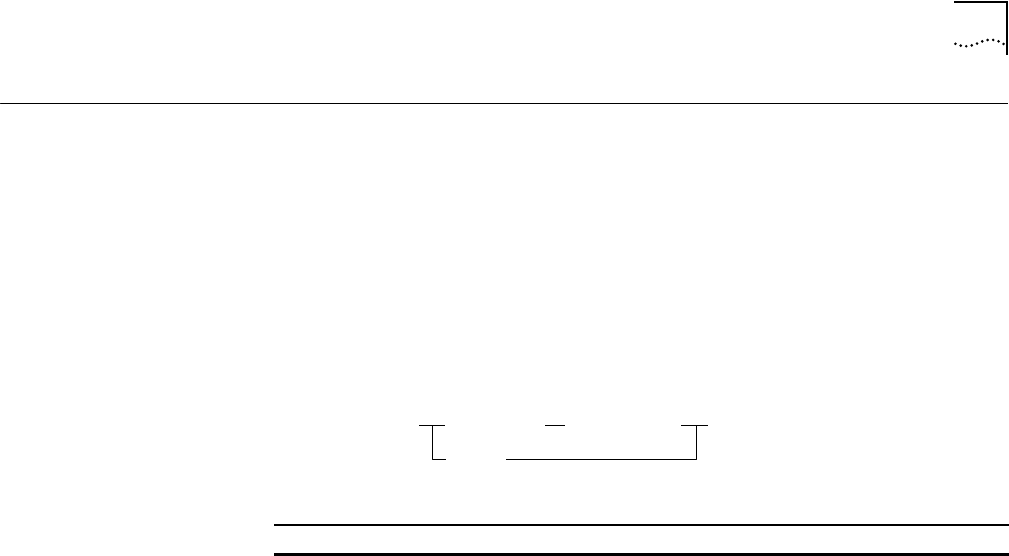
SET INVENTORY NOTEPAD
2-121
SET INVENTORY
NOTEPAD
Use the SET INVENTORY NOTEPAD command to enter up to 55 characters of
text in the notepad area that is displayed by the SHOW HUB VERBOSE
command.
The SET INVENTORY command is rejected if:
■
The specified module is an ONline System Concentrator module
■
The slot/subslot is empty
■
The CoreBuilder 5000 hub or module's inventory EEPROM is invalid
Format
Example 1
The following commands enter the installation date for the module in slot 8:
CB5000> maintain
>> set inventory module 8.1 notepad
Enter note-pad: Module installed in hub 10/08/99.
Do you want to enter this into module 8.1's EEPROM? (y/n) y
Completed.
>> boot
Example 2
The following commands enter a repair date for the hub:
CB5000> maintain
>> set inventory hub notepad
Enter note-pad: Fixed 10/08/99
Do you want to enter this into the HUB's EEPROM? (y/n) y
Completed.
>> boot
Related Command
SHOW INVENTORY
set inventory
slot.subslot
notepadmodule
hub
slot.subslot Identifies the module for this operation.


















