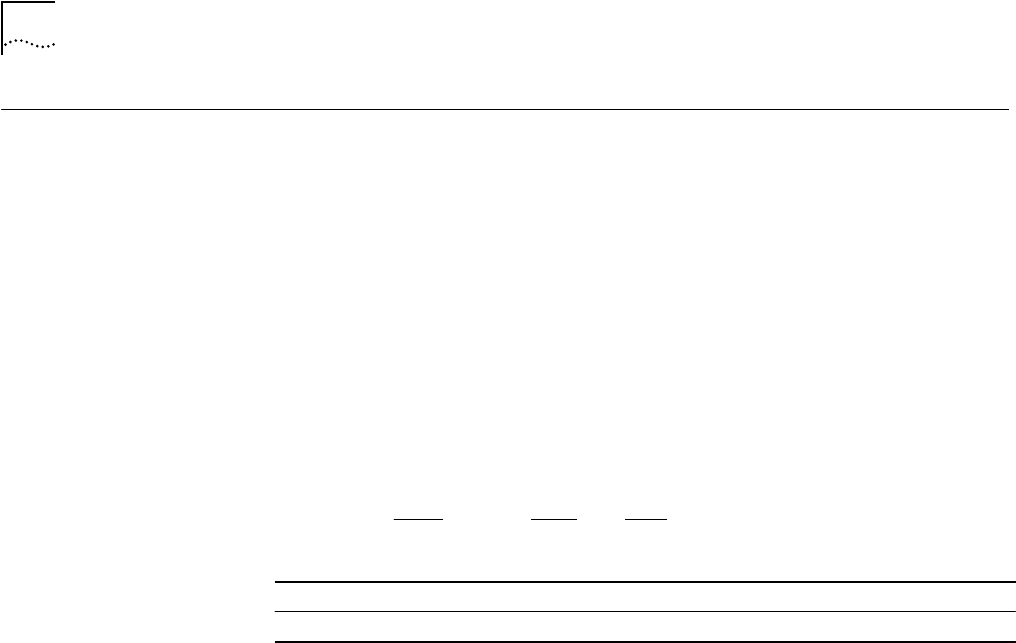
2-298
SET VBRIDGE STP RESET_TO_DEFAULT
SET VBRIDGE STP
RESET_TO_DEFAULT
Use the SET VBRIDGE STP RESET_TO_DEFAULT command to reset a
SwitchModule in the hub back to its default values.
All SwitchModule ports are automatically connected to the PacketChannel
backplane. You do not need to enter a command to assign ports to the
backplane, as other types of CoreBuilder 5000 media modules may require.
All SwitchModule ports are enabled and assigned to virtual bridge 1.
If you create additional virtual bridges, the assigned ports are automatically
enabled to switch traffic. For further information on default values, refer to the
CoreBuilder 5000 SwitchModule User Guide.
Format
Example
The following command resets the virtual bridge 9 to default values:
CB5000> set vbridge 9 stp reset_to_default
Settings saved.
Related Command
SHOW VBRIDGE CONFIGURATION VERBOSE
vbridge The assigned virtual bridge number. Values are 1 through 256.
reset_to_default
Sets the Spanning Tree to enable (default).
set vbridge
vbridge
stp
reset_to_default


















