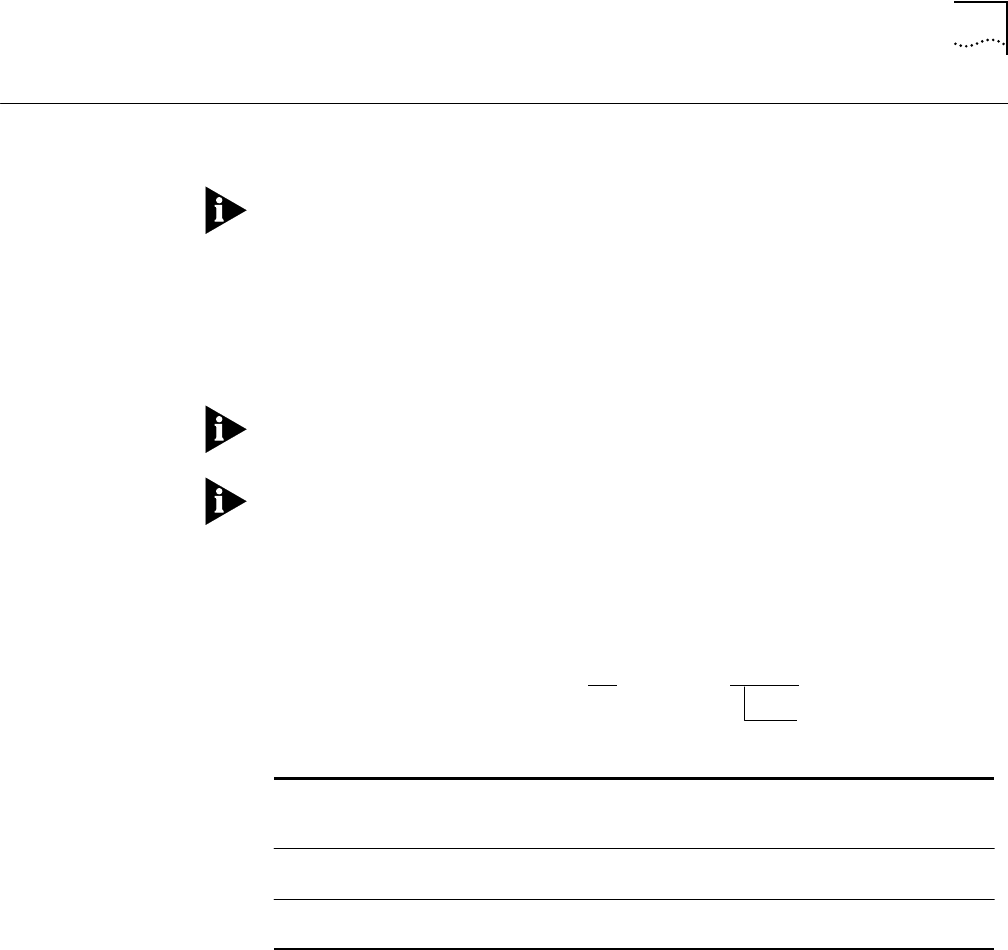
DOWNLOAD FROM_DEVICE
2-33
DOWNLOAD
FROM_DEVICE
Use the DOWNLOAD FROM_DEVICE command to download operational or boot
code from the master DMM to a standby DMM in the same hub.
Refer to the CoreBuilder 5000 Distributed Management Module User Guide for
detailed download procedures.
Use this command only when 3Com Corporation issues a new Update
Distribution Kit (UDK) diskette. The download takes 15 to 30 seconds to
complete. (Time frames from the operational code may take about 6 minutes
for DMM code.) Each dot displayed during the procedure indicates a packet
received.
If the DMM does not respond after a BOOT download, contact your 3Com
representative for more information.
A short window of vulnerability exists during the download of boot code to the
DMM, during which a loss of power can leave the DMM without BOOT code,
and therefore not operational. If the DMM does not respond after a BOOT
download, contact your 3Com representative for more information.
Format
Example
The following command initiates the download of boot code from the master
DMM to the standby DMM in slot 6.1:
CB5000> download from_device module 6.1 boot
Related Commands
DOWNLOAD IN_BAND
DOWNLOAD OUT_OF_BAND
slot.subslot Selects the slot that you want to download DMM code to. The source
is always the hub’s master DMM. For DMM with carrier, use subslot 8
and for DMM (without carrier), use subslot 1.
boot
A small program that gets each module up and running. In the DMM,
it also handles the self-download function.
operational
The code that provides module functionality. Operational updates are
more common, because they may provide additional functionality.
download from_device module
slot.subslot
operational
boot


















