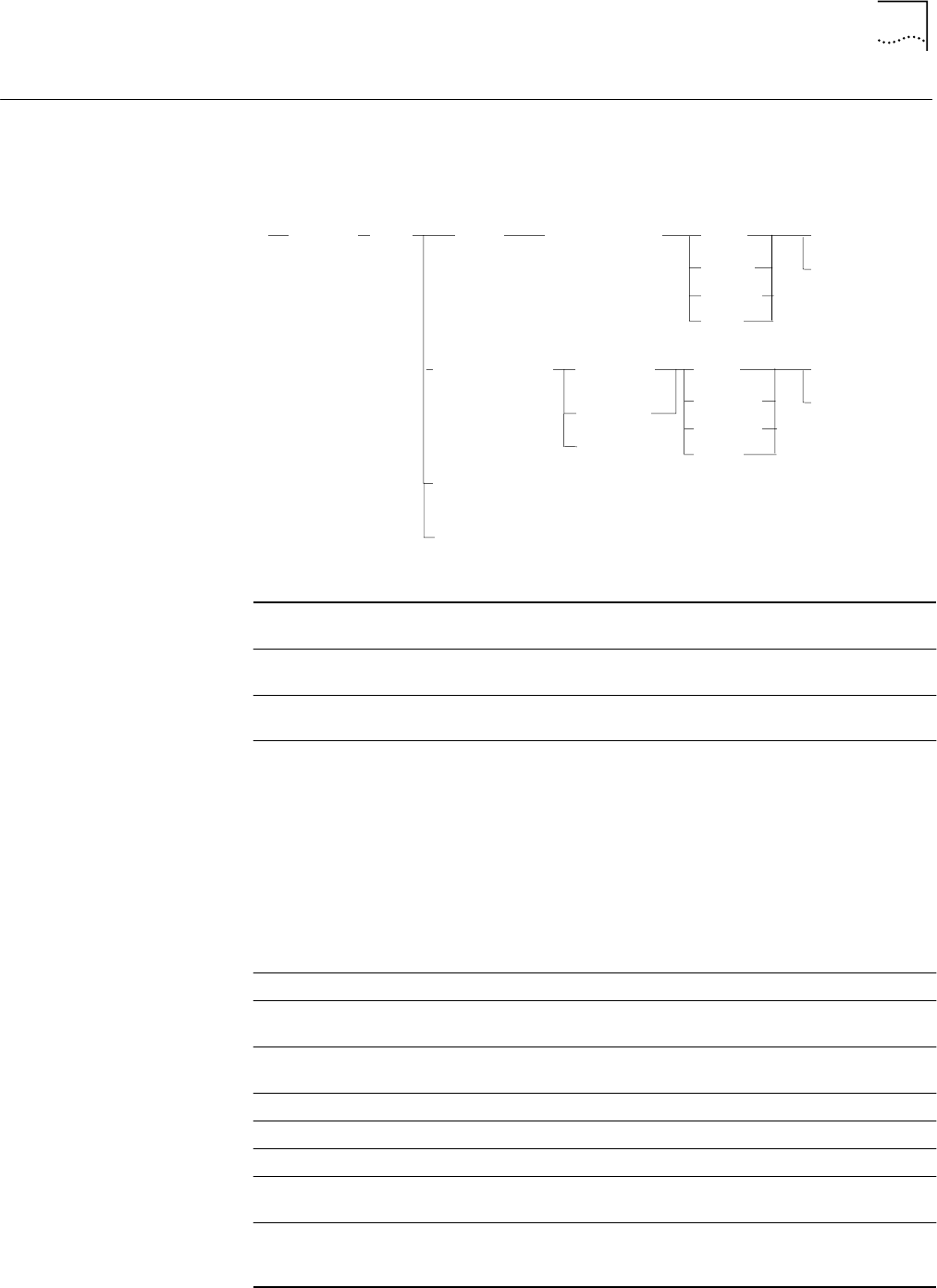
SHOW VBRIDGE AFT
2-413
SHOW VBRIDGE AFT
Use the SHOW VBRIDGE AFT command to display user-created filters and learned
entries in the address table.
Format
show vbridge
vbridge
macaft
bridge_port
status
mac address
all
learn
mgmt
self
pause
nopause
all
learn
mgmt
self
pause
nopause
slot.port
slot.
all
rate_limited
all
vbridge The virtual bridge (1 through 256) about which you want to display
information. You must enter the number of a defined virtual bridge.
mac
Displays address table entries relating to a MAC address or set of
MAC addresses.
mac address The MAC address entry about which you want to display
information: Enter the MAC address in hexadecimal format.
bridge_port
Displays address table entries relating to a bridge port or set of
bridge ports.
■
slot.port
slot is 1 through 17. port is 1 through 24. The command displays all
entries in the virtual bridge address table associated with this bridge
port.
■
slot.
all
slot is 1 through 17. The command displays all entries in the virtual
bridge address table associated with all bridge ports on this
SwitchModule.
rate_limited
Displays address table entries that have rate limiting enabled.
status
Displays the number of learned entries, user-created (mgmt) entries,
and entries pertaining to the SwitchModule.
all
Displays address table entries for all MAC addresses in the virtual
bridge.
learn
Displays address table entries the SwitchModule has learned.
mgmt
Displays user-configured address table entries.
self
Displays entries pertaining to the SwitchModule.
pause
Displays information in sections, pausing until you press the
spacebar to continue the display.
nopause
Displays information all at once, without pausing for you to press
the spacebar. Use this option when dumping information to a log
file.


















