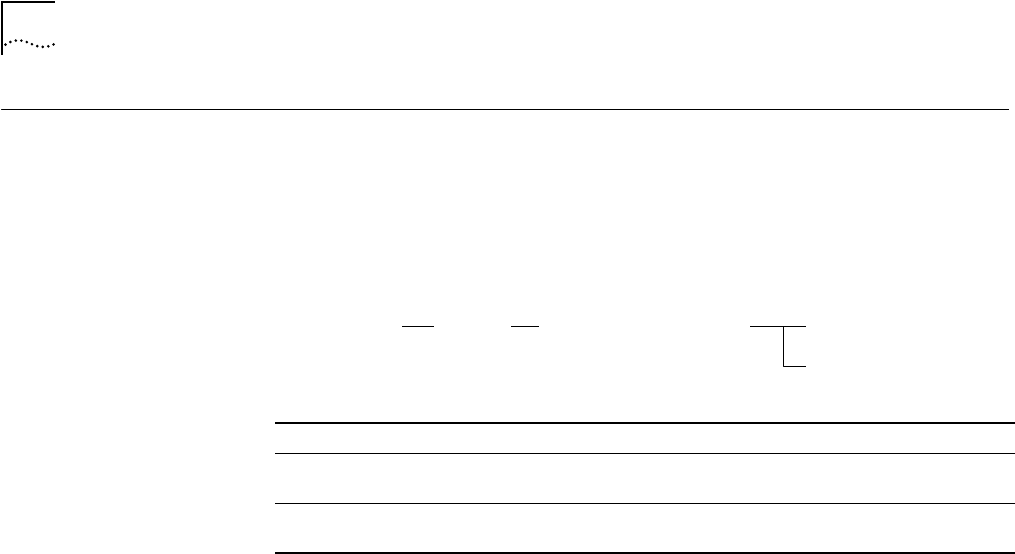
2-154
SET MODULE MONITOR_ CONTENTION
SET MODULE
MONITOR_
CONTENTION
Use the SET MODULE MONITOR_CONTENTION command to determine if a
TR-NMC participates in active monitor contention if the opportunity arises. If the
need to determine a new active monitor arises, the TR-NMC still detects and
initiates the process regardless of this setting.
Format
Example
The following command enables active monitor contention on the TR-NMC in
slot 3.2:
CB5000> set module 3.2 monitor_contention enable
Contention set to ENABLED.
Related Command
SHOW MODULE
slot
.2
Indicates the slot number of the module you are configuring.
enable
TR-NMC participates fully in the active monitor election process, and accepts
the role of active monitor if elected.
disable
TR-NMC detects and initiates the active monitor contention process, but
cannot be elected active monitor.
set module
slot.
2
monitor_contention
enable
disable


















