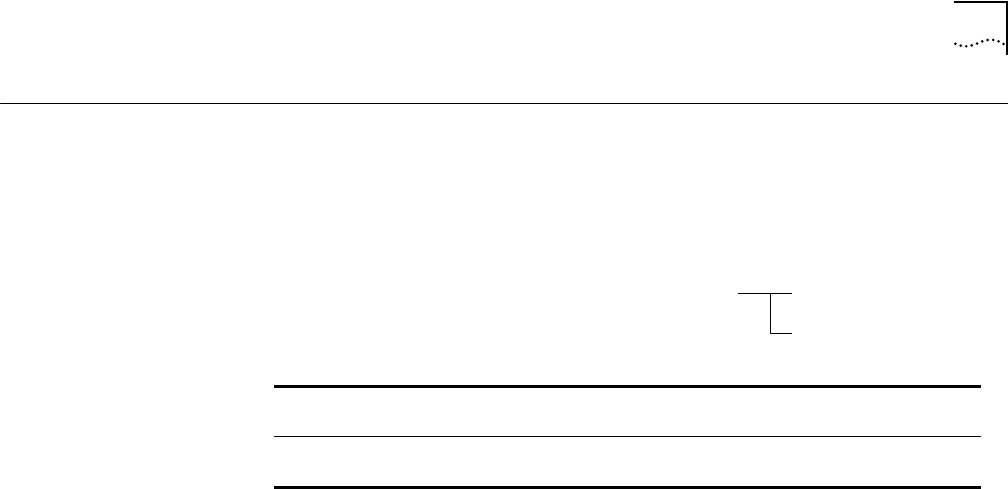
SET POWER OVERHEAT_AUTO_ POWER_DOWN MODE
2-203
SET POWER
OVERHEAT_AUTO_
POWER_DOWN MODE
Use the SET POWER OVERHEAT_AUTO_POWER_DOWN MODE command to
have the controller decide whether or not to power down slots that contain
CoreBuilder 5000 modules when it senses an overheating condition.
Format
Example
The following command disables the hub’s automatic CoreBuilder 5000 module
shutdown when it detects an overheating condition:
CB5000> set power overheat_auto_power_down mode enable
Power overheat_auto_power_down_mode enable
Related Command
SHOW POWER
enable
Causes slots containing CoreBuilder
®
5000 modules to power down
automatically when the hub overheats.
disable
Causes the controller to send notification to network management,
but the hub keeps operating.
enable
disable
set power overheat_auto_power_down mode


















