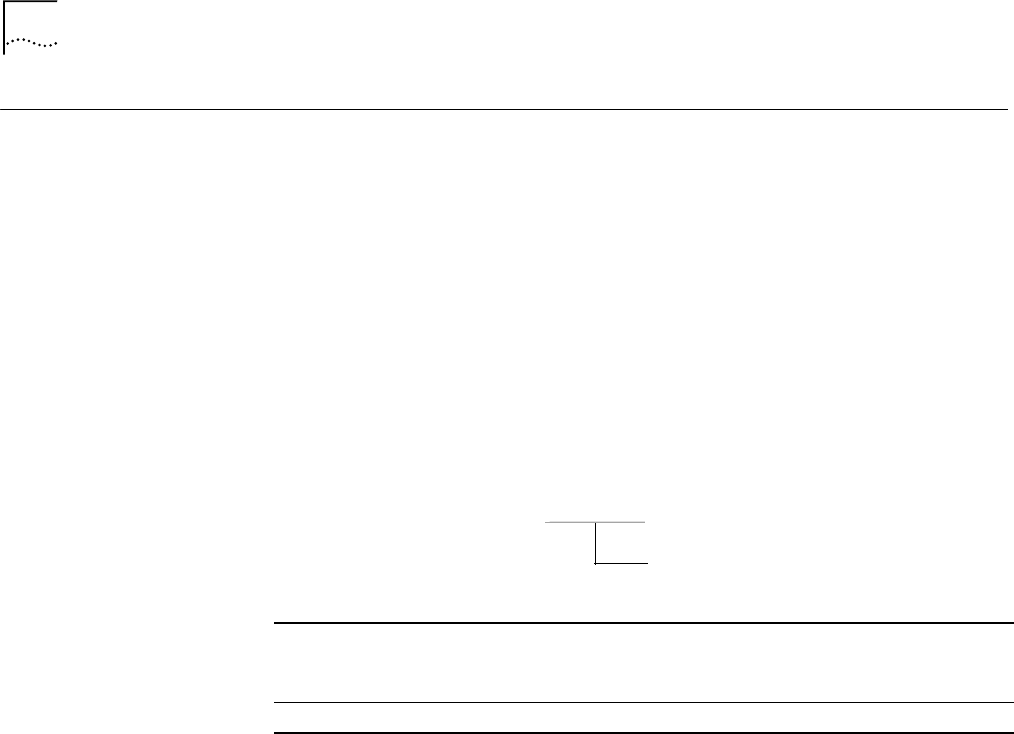
2-382
SHOW SECURITY AUTOLEARN
SHOW SECURITY
AUTOLEARN
Use the SHOW SECURITY AUTOLEARN command to display the entries in the
Autolearning database. Only the entries for the ports specified in the command
line are displayed.
When using the SHOW SECURITY AUTOLEARN command, a single asterisk (*)
marks entries for a port that exceeds the maximum of seven MAC addresses per
port. A double asterisk (**) marks entries that have exceeded the hub capacity of
360 MAC addresses.
If your hub is near full capacity, or if you have ports connected to bridges, you may
want to use the SET SECURITY AUTOLEARN CAPTURE command to perform two
or more autolearn captures. This may prevent the ports from exceeding the DMM
limit of 360 MAC addresses per hub.
Format
Example
The following command displays the Autolearning database entries for the ports
on the ONline 10BASE-T Security Module in slot 3:
CB5000> show security autolearn 3.all
Autolearned Addresses for Module E12MSS5112M-TPLS in Slot 3:
Port MAC Address(s)
----- ---------------
3.01 01-01-01-01-01-01
3.06 08-00-8f-01-02-03
08-00-8f-02-03-04
08-00-8f-04-05-06
08-00-8f-05-06-07
08-00-8f-06-07-08 *
08-01-01-01-01-01 *
3.09 09-00-8c-09-09-09
09-00-8c-09-09-0a
3.12 12-00-01-12-12-12
Note: At least one port on this module has more than 7 security
addresses autolearned for it. Only the first 7 addresses per port
(as ordered by MAC address) will be downloaded; extraneous addresses
are marked in the display above with an asterisk.
Related Command
CLEAR SECURITY AUTOLEARN MAC_ADDRESS
show security autolearn
slot.port
all
slot.port Selects a port for displaying the entries in the Autolearning database.
slot (1 through 17) is the slot location of the module in the hub and port
(1 through 20) is the port.
all
Displays Autolearning database for all modules installed in the hub.


















