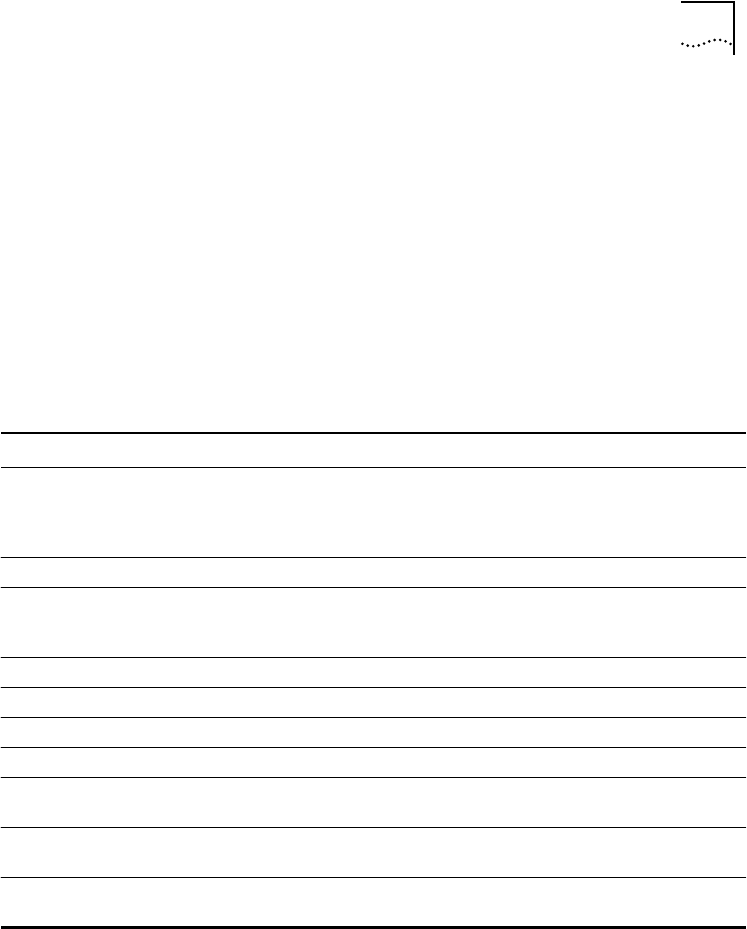
SHOW PORT
2-363
Hub Power Budget:
Voltage Type Voltage Level Watts Capacity Watts Available Watts Consumed
------------ ------------- --------------- --------------- --------------
+5V 5.128 367.00 204.00 163.00
-5V -5.058 27.00 24.75 2.25
+12V 11.803 81.50 42.00 39.50
-12V -11.993 30.50 29.50 1.00
+2V 2.125 14.30 10.10 4.2
Related Commands
SET POWER
SET POWER MODULE POWER_REQUIREMENTS
Field Description
Hub Power Modes Indicates if the hub is set to fault-tolerant or non-fault-tolerant
mode, if it remains in fault-tolerant status currently (that is, there is
still enough power to maintain fault tolerance), and if the hub is
configured to power down when it overheats.
Slot Slot the row describes.
Class Power class setting, which determines which modules power down
if there is a shortage of power in the hub. Lower numbers lose
power first. ONline™ modules always have highest priority.
Admin Status Current Admin Status of the slot.
Operating Status Current Operating Status of the slot.
Voltage Type Type of voltage being budgeted.
Voltage Level Actual voltage level of each type.
Watts Capacity Maximum potential watts produced by the power supplies available
in the hub.
Watts Available Number of watts not being used by currently installed modules and
fans.
Watts Consumed Number of watts consumed by currently installed modules and
power supplies.


















