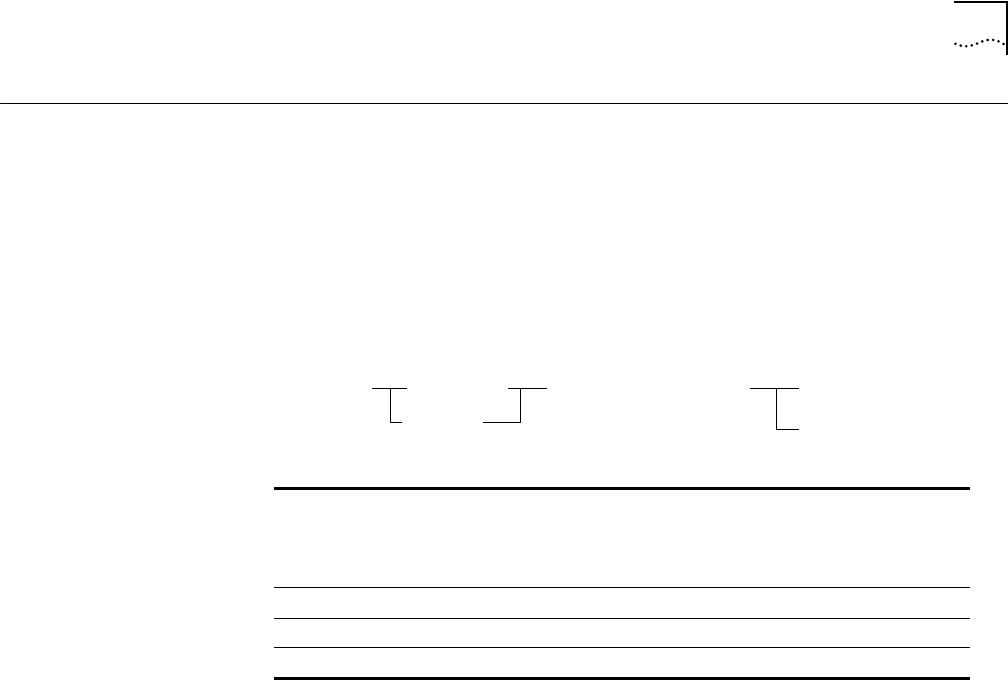
SET PORT FORCE_ CONFIGURATION
2-179
SET PORT FORCE_
CONFIGURATION
Use the SET PORT FORCE_CONFIGURATION command to force a network to use
fiber backbone (FB) or fiber link (FL) signaling. This command applies to the
CoreBuilder 5000 EtherFlex Module (Model Number 6104M-MOD) with a
10BASE-FB/FL I/O Card.
Because the Ethernet fiber ports in your configuration can be FB or FL, this
command allows your network to be compatible with your existing equipment.
Format
Example
The following command forces the network to use fiber backbone signaling for
port 1 in slot 3.1:
CB5000> set port 3.1 force_configuration fb_mode
Related Command
SHOW PORT
slot.port Identifies the port for this operation.
slot (1 through 17) is the slot number location of a module in the hub
and port (1 through 40) is the port number on the specified module.
For example, to identify port 4 on the module in slot 6, enter
6.4
slot.
all
Specifies that all ports on the module are affected by this operation.
fb_mode
Enables fiber backbone mode.
fl_mode
Enables fiber link mode.
slot.
all
set port force_configuration
fb_mode
fl_mode
slot.port


















