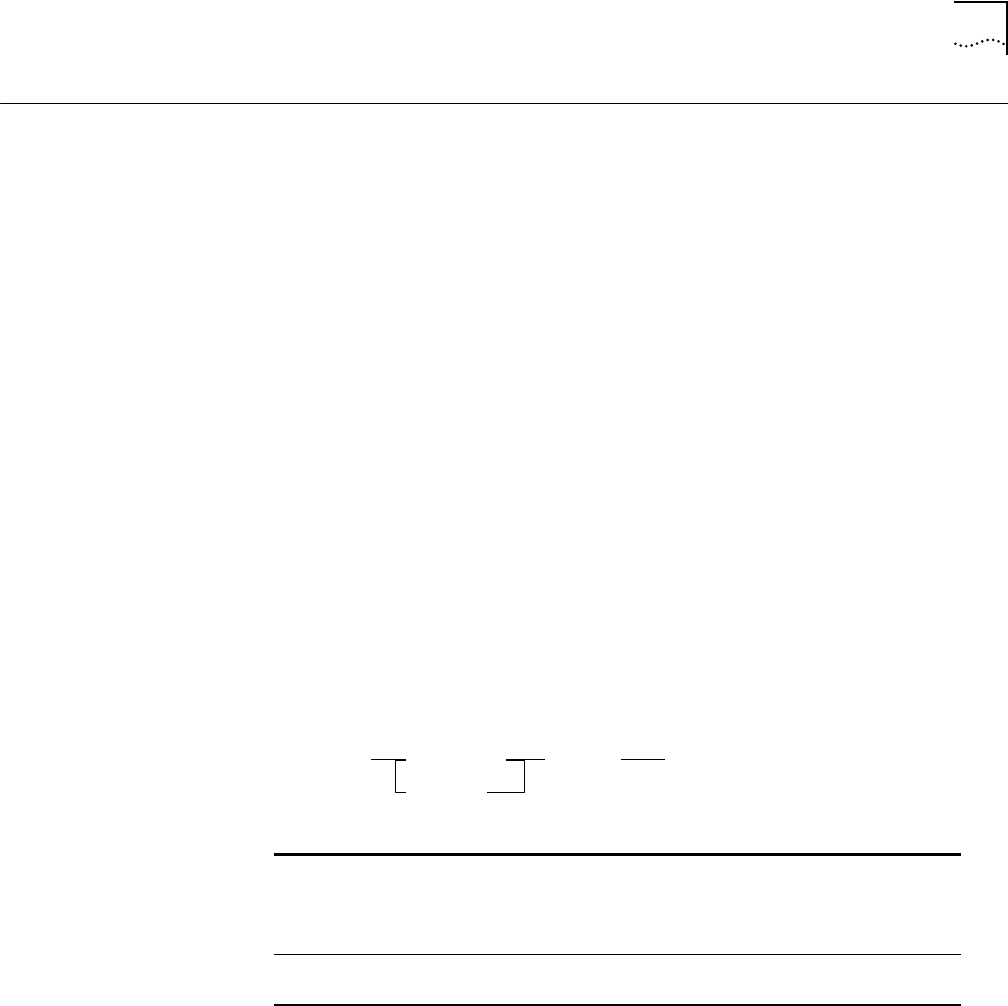
SET PORT MODE SHUTDOWN
2-189
SET PORT MODE
SHUTDOWN
Use the SET PORT MODE SHUTDOWN command to test fault detection at the
remote end of a link.
This command applies to the following modules:
■
CoreBuilder 5000 100BASE-TX Workgroup FastModule (Model
Number 6512M-TX)
■
CoreBuilder 5000 Ethernet 10BASE-FB Module (Model Number 6110M-FBP)
■
CoreBuilder 5000 EtherFlex Module (Model Number 6104M-MOD)
■
CoreBuilder 5000 10BASE-T 20-Port and 40-Port Modules (Model
Numbers 6120M-TPP and 6140M-TPP)
■
CoreBuilder 5000 10BASE-T 36-Port Module (Model Number 6136M-TP)
The SET PORT MODE SHUTDOWN command causes the port at the remote end
of its link to lose its diagnostic signaling and therefore detect a fault.
When you place a port in shutdown mode, the port is disabled and the
following occurs:
■
For twisted-pair ports, link integrity is disabled
■
For fiber ports, diagnostic light signaling over the link is disabled
Format
Example
The following command shuts down port 3 in slot 2:
CB5000> set port 3.2 mode shutdown
Related Commands
SHOW PORT
SET PORT NETWORK
slot.port Selects a port for shutdown mode.
slot (1 through 17) is the slot number location of a module in the hub
and port is the port number on the specified module. For example, to
specify port 4 on the with ID 6, enter
6.4
slot.
all
Selects a module for shutdown mode. For example, to specify all ports
on the module with slot ID 6, enter
6.all
slot.
all
set port mode
shutdown
slot.port


















