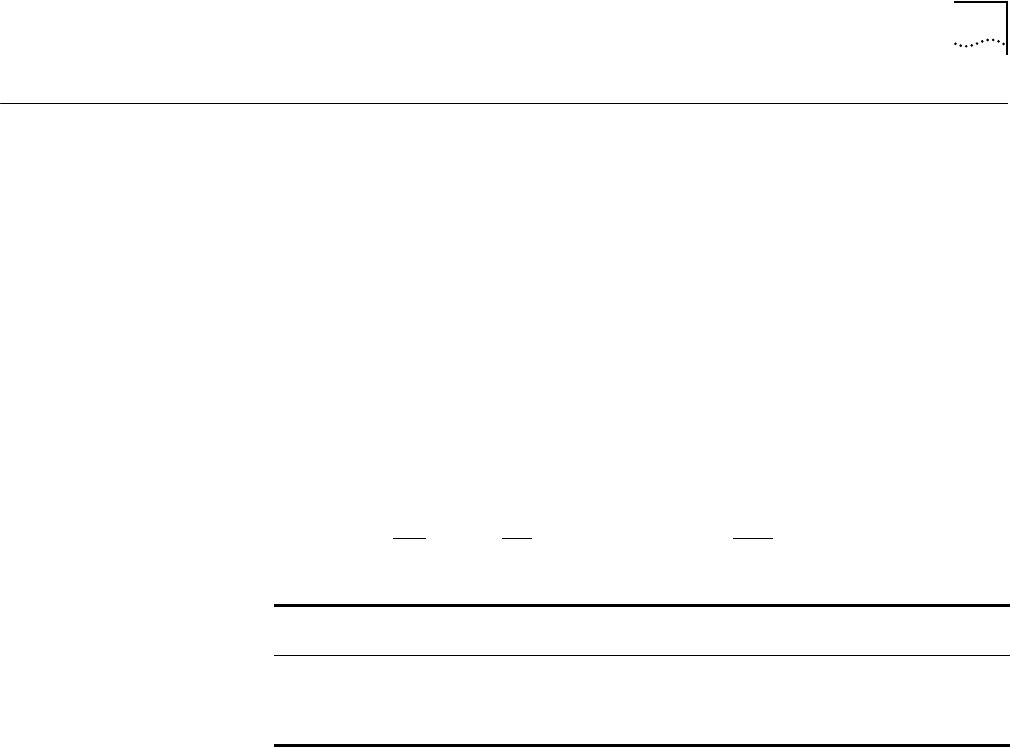
SET MODULE LOW_LIGHT_WARNING
2-147
SET MODULE
LOW_LIGHT_WARNING
Use the SET MODULE LOW_LIGHT_WARNING command to enable a warning
when the light level received is weak. This command pertains to the ONline
Ethernet Fiber Modules (Model Number 5104M-FIB) only.
A low light condition does not affect network operation. Enable low light
detection during system setup to see if any fiber connections are close to
reaching their distance limits. If they are, the status LED on the Ethernet Fiber
module blinks 6 times to indicate the condition, and the status is reported to
the DMM. After the network is running successfully, there is less need for this
type of detection.
You can disable the low light detection if you are aware that the light level is
low, but prefer not to have a blinking status indicator signaling the condition.
Format
Example
The following command enables the low light warning on the module in slot 1:
CB5000> set module 1.1 low_light_warning enable
Low-light warning set to ENABLED.
Related Command
SHOW MODULE
slot.
1
The slot and subslot containing the module you are sending this
command to.
setting The possible settings are:
■
enable
■
disable
set module
slot.
1
low_light_warning
setting


















