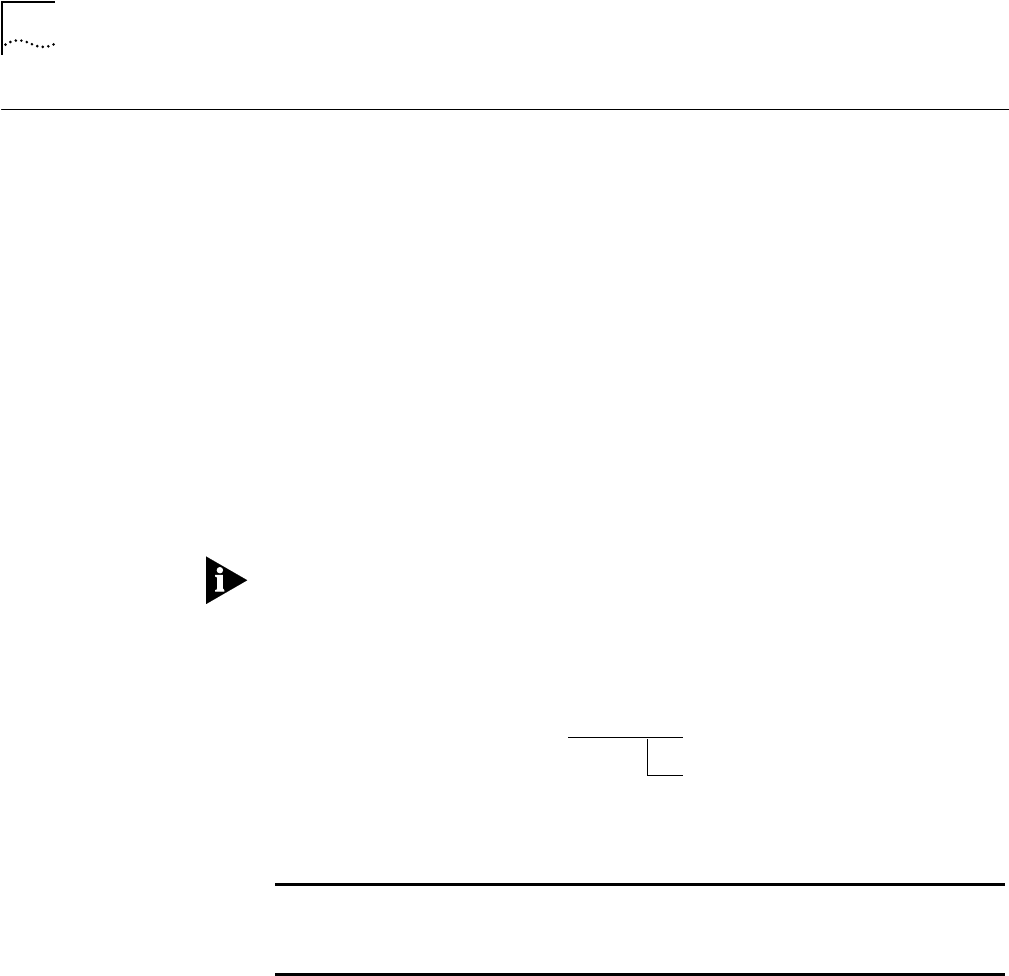
2-110
SET DEVICE DIP_CONFIGURATION
SET DEVICE
DIP_CONFIGURATION
Use the SET DEVICE DIP_CONFIGURATION command to select if you want
media modules in the hub to boot up either:
■
Under the software settings stored on the DMM that you configured using
the SET command
■
Under the hardware DIP switch settings on the module, or, if supported,
under the software settings stored on the module
The factory setting is DISABLE. This causes modules to boot using the
configuration stored on the DMM. This is also the optimal setting for using the
DMM’s staging feature. Refer to your CoreBuilder 5000 Media Module User
Guide for more information.
When the DEVICE DIP_CONFIGURATION command is set to ENABLE, configure
the media module to boot using DIP switch or NVRAM configuration, whichever
is supported and preferred. Refer to your CoreBuilder 5000 Media Module User
Guide for more information.
When DIP configuration is enabled on CoreBuilder 5000 Token Ring modules,
and there is a conflict between the ring speed DIP settings on different modules
set to the same network, there is no way to determine which ring speed will be
selected. This is because the DMM controls network speed resolution.
Format
Example
The following command causes media modules to operate from the DMM
configuration settings rather than the module DIP switch or NVRAM settings:
CB5000> set device dip_configuration disable
DIP CONFIGURATION option disabled.
set device dip_configuration
disable
enable
Indicates in which state you want media modules to boot up:
■
Disable (factory setting)
■
Enable


















