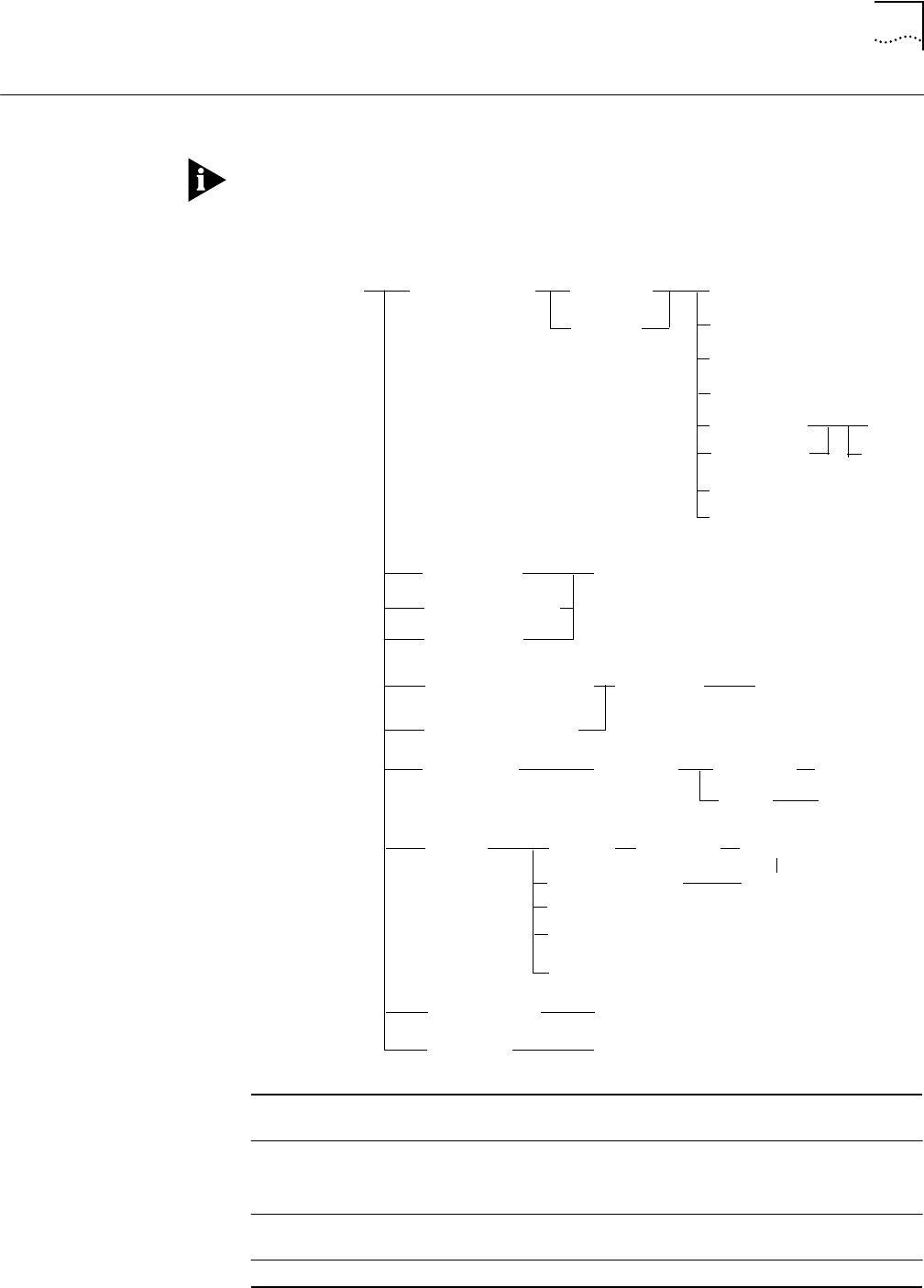
SHOW COUNTER
2-323
SHOW COUNTER
Use the SHOW COUNTER command to report statistics for a network to which
an NMC is assigned. All counters are displayed since the last clear or reset.
A Network Monitor Card is not required to gather repeater statistics.
Format
bridge_port
Specifies that you want to display statistics for a SwitchModule bridge
port.
slot.port Identifies the port for this operation.
slot (1 through 17) is the slot where the module is installed in the hub
and port (1through 24) is the port number.
slot.
all
Displays information about all of the bridge ports in a specified slot
(1 through 17).
ethernet
Specifies that you want to display statistics for an Ethernet network.
show counter
bridge_port
packet_channel
vbridge
slot.port
slot
.
all
ethernet
fddi_mac
fddi_port
100base_x
token ring
slot
1 or 2
all
fast_ethernet
igmp_snooping
peak_rates
interface
network
repeater
fast_ethernet
interface
module
module
port
ethernet
network
token_ring
1 through 256
ip_fragmentation
rmon
hosts
network
ring_station
tr_mac_layer
tr_promiscuous
tr_source_routing
slot
slot.port
slot
all


















