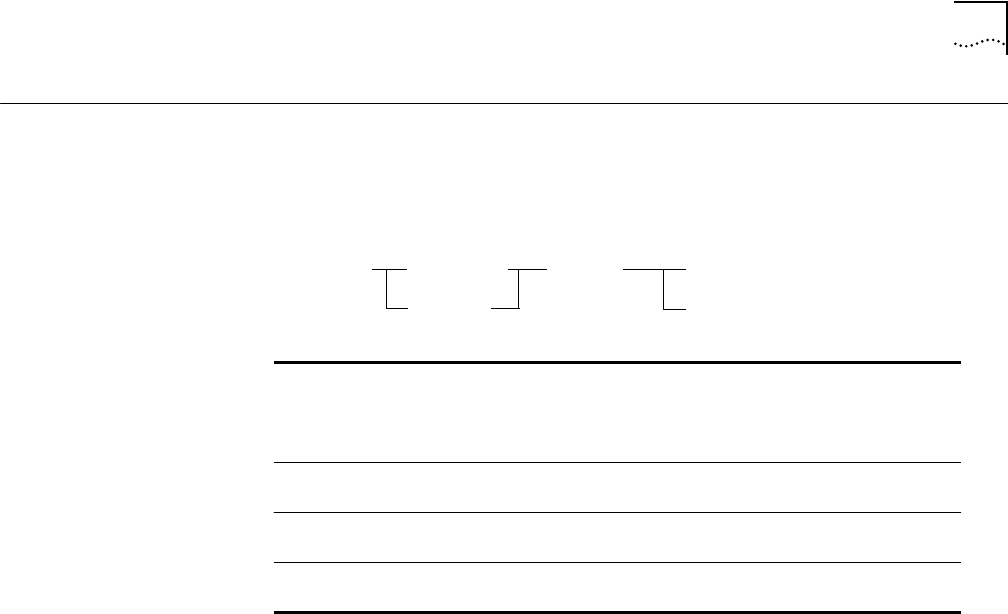
SET PORT MODE LOCAL/REMOTE
2-185
SET PORT MODE
LOCAL/REMOTE
Use the SET PORT MODE LOCAL or REMOTE command to set an ONline
Terminal Server port to local or remote access.
Format
Example
The following command sets port 2 in slot 6 to local access. Connections can be
made to the server through this port.
CB5000> set port 6.2 mode local
Port 6.02 set to LOCAL.
Related Command
SHOW PORT
slot.port Selects a port for local or remote access.
slot (1 through 17) is the number location of a module in the hub
and port (1 through 32) is the port number on the specified module.
For example, to specify port 4 on the module with ID 6, enter
6.4
slot.
all
Selects a module for local or remote access. For example, to specify all
ports on the module with slot ID 6, enter
6.all
local
Selects local access. Connections can be made to the server through
this port (for example, terminals). This is the default setting.
remote
Selects remote access. Connections can be made from the server to an
external device (for example, dial-out modems).
set port mode
local
remote
slot.port
slot.
all


















