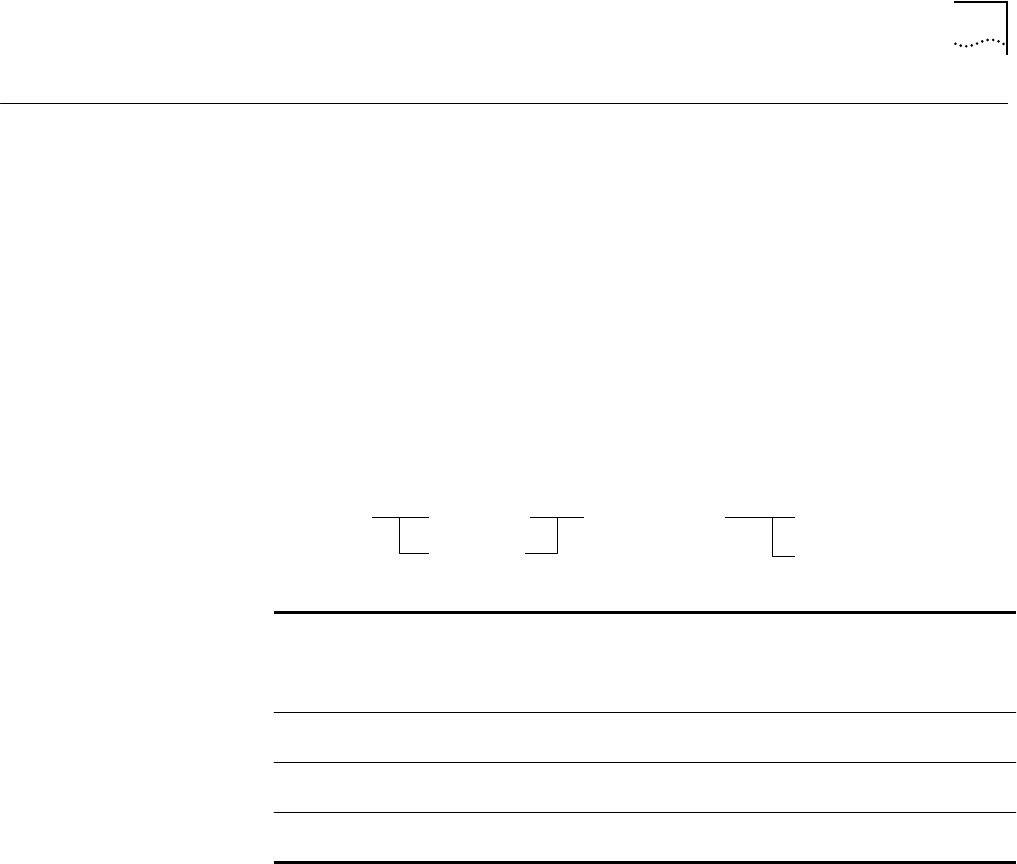
SET PORT STATION_TYPE
2-199
SET PORT
STATION_TYPE
Use the SET PORT STATION_TYPE command to designate a station that does not
have a MAC address (for example, a network analyzer). This command applies
to ONline System Concentrator Token Ring modules only.
Stations that assert a phantom signal but do not have a MAC address cause
problems in the DMM mapping algorithm. To prevent this problem, set the
station_type parameter to MAC_NOT_PRESENT. This eliminates the stations from
the mapping algorithms running on a DMM. Failure to designate a MAC-less
station can cause incorrect mapping.
Security settings configured for a port are bypassed when you set the port to a
station type of MAC_NOT_PRESENT.
Format
Example
The following command informs port 6 on the module in slot 3 that the station
the port is attached to does not have a MAC address:
CB5000> set port 3.6 station_type mac_not_present
Station type set to MAC_NOT_PRESENT
Related Command
SHOW PORT
slot.port Selects a port for setting station type.
slot (1 through 17) is the slot number location of a module in the hub
and port (1 through 20) is the port number For example, to specify
port 4 on the module with slot ID 6, enter
6.4
slot.
all
Selects a slot for setting station type. For example, to specify all ports
on the module with slot ID 6, enter
6.all
mac_not_present
Specifies that the station the port is attached to does not have a MAC
address.
mac_present
Specifies that the station the port is attached to has a MAC address.
This is the default.
set port station_type
mac_not_present
mac_present
slot.port
slot.
all


















