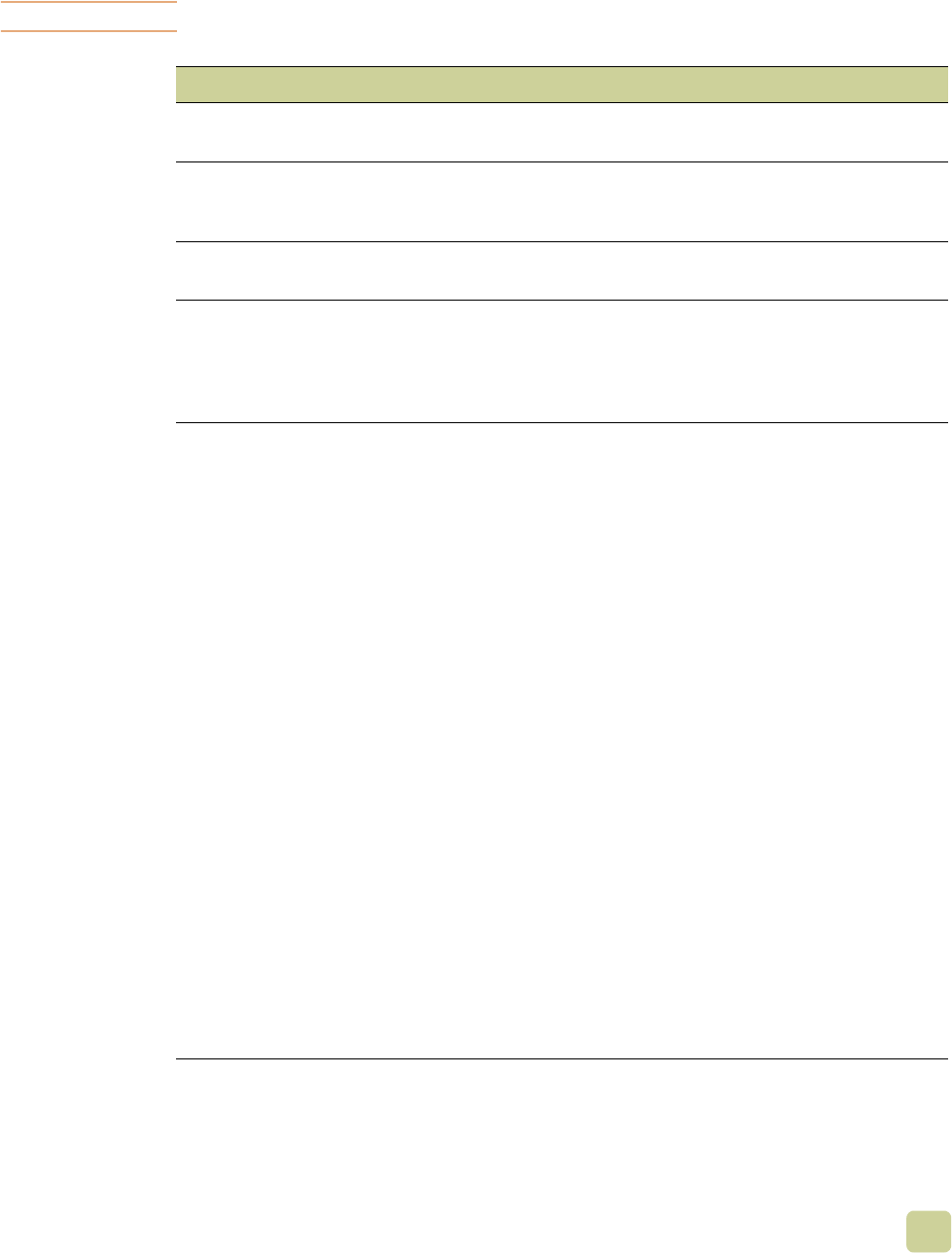
ENWW 6 Control-panel menus 131
Copying submenu
This submenu controls the default settings for several of the copying functions that relate
to the characteristics of the copied output.
Note When a value is specified with an ( * ), that value is the factory (default) setting.
Item Values Explanation
COLOR MODE *BLACK COPIES
COLOR COPIES
Use this item to specify the walk-up default of
black only or color copies.
NUMBER OF SIDES *1
2
Use this item to specify whether images
should be printed on one side or both sides of
the copy.
COLLATE *ON
OFF
Use this item to specify whether copies
should be collated or not collated.
COPIES 1-999 Use this item to indicate the number of copies
that are produced when you press S
TART
without selecting the number of copies.
The factory (default) setting is 1.
STAPLES Values vary
depending on the
finishing device that
is attached
If stapling is requested, use this item to
indicate where the staple is placed and how
many staples are placed.
If a stacker or 8-bin mailbox is attached to the
MFP, stapling is not an option.
If a stapler/stacker is attached, you can select
the following values:
*NONE
ONE (upper-left corner)
CORNER (upper-left corner)
TWO
THREE
SIX
CUSTOM (available only if the stapler/stacker
has a definition for “custom”)
OPPOSITE CORNER
Note
Because of media size, media orientation,
and media feed direction, you should
experiment with staple options to find the
results you want.
If a multifunction finisher is attached, you can
select the following values:
*NONE
ONE
TWO
SADDLE STITCH


















